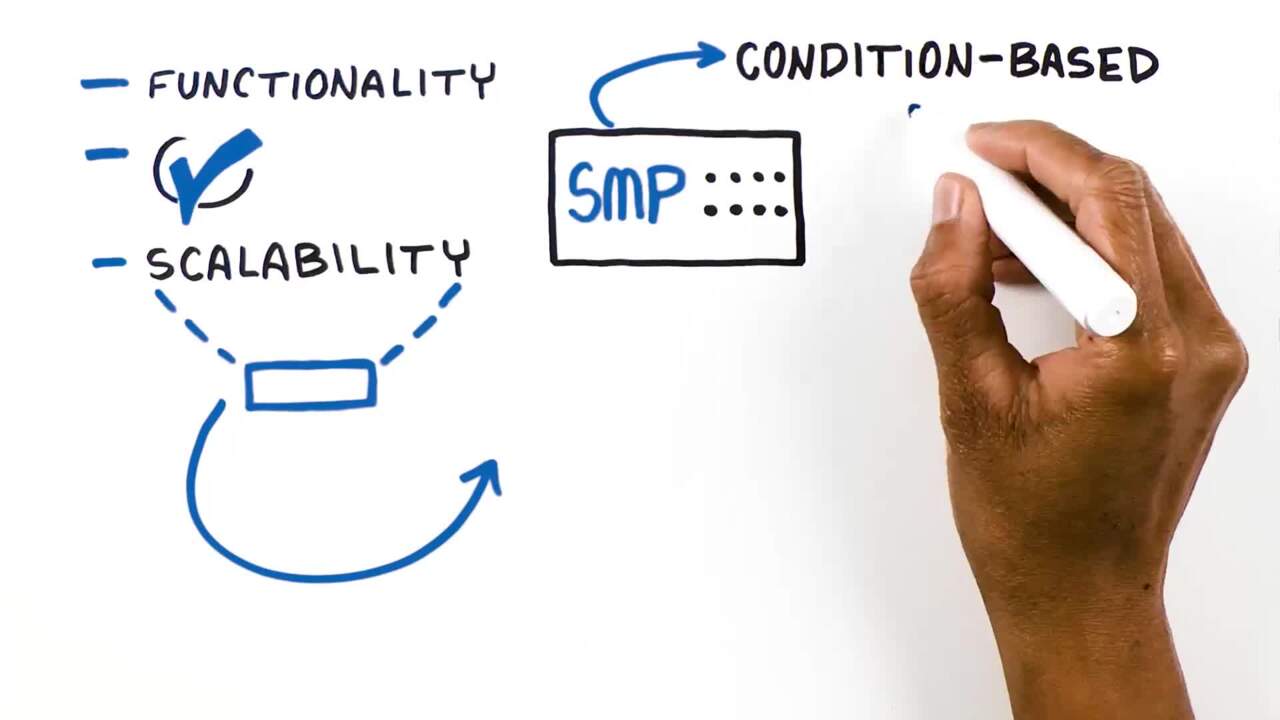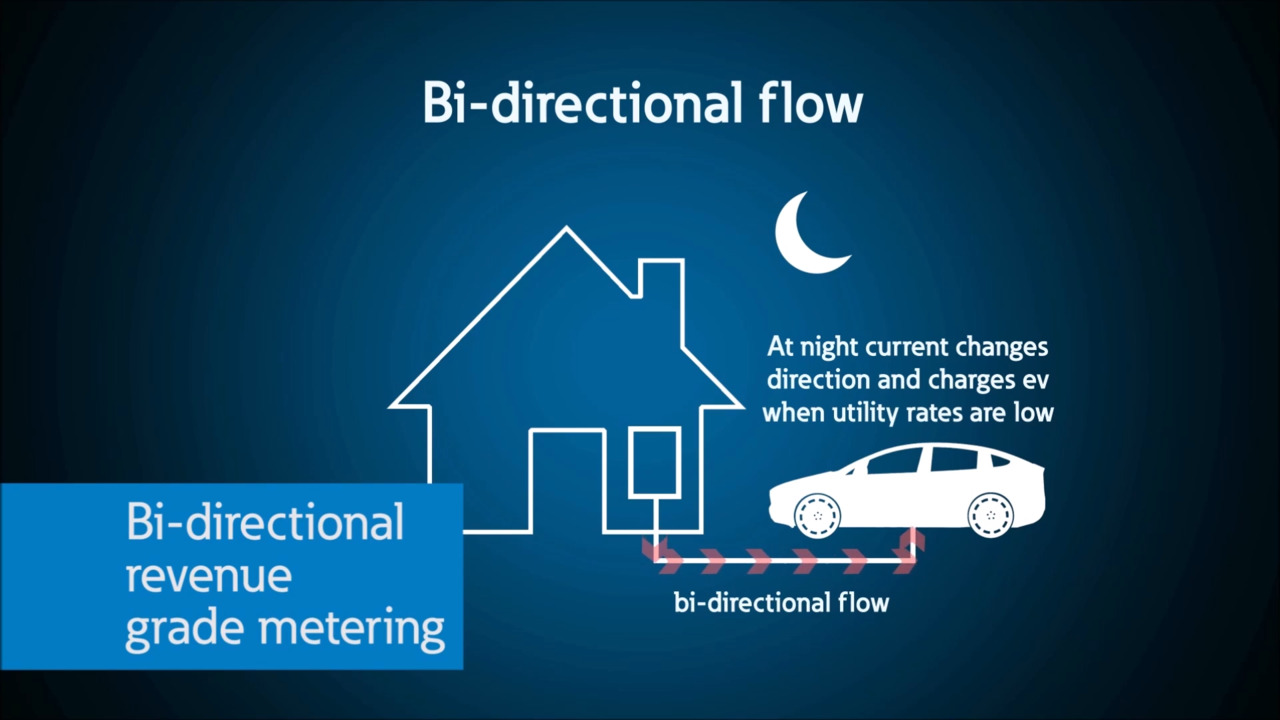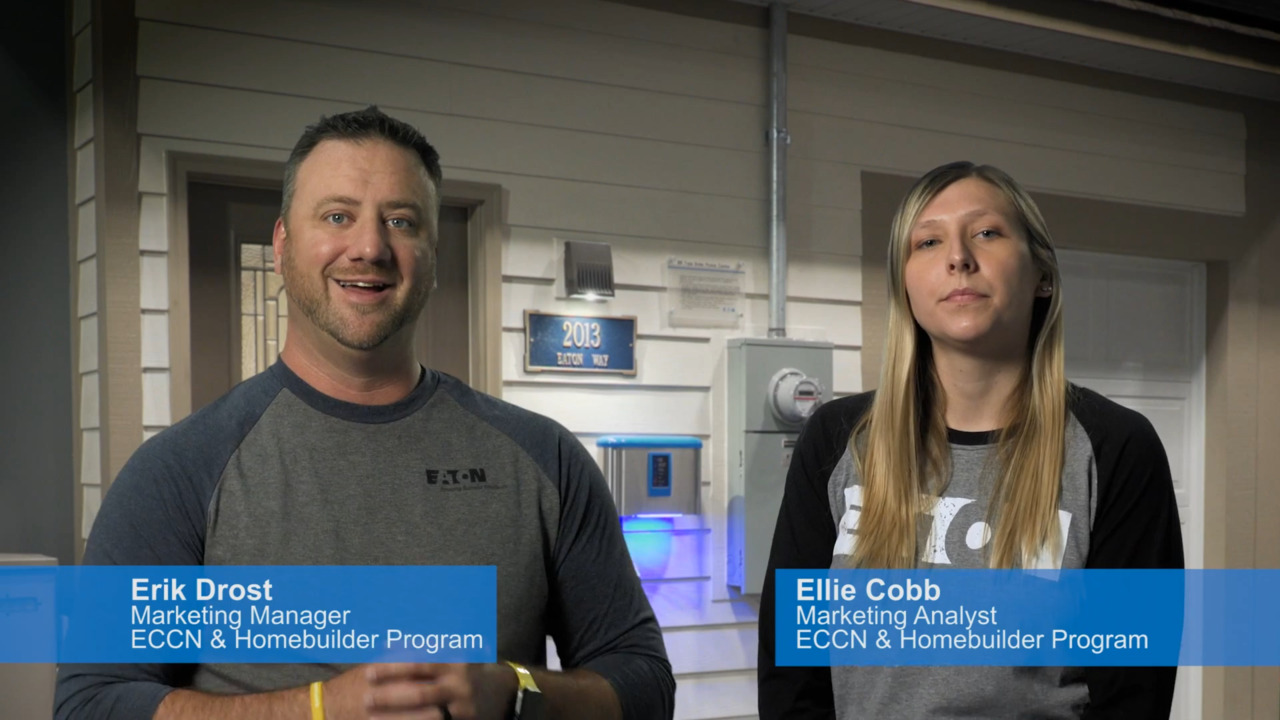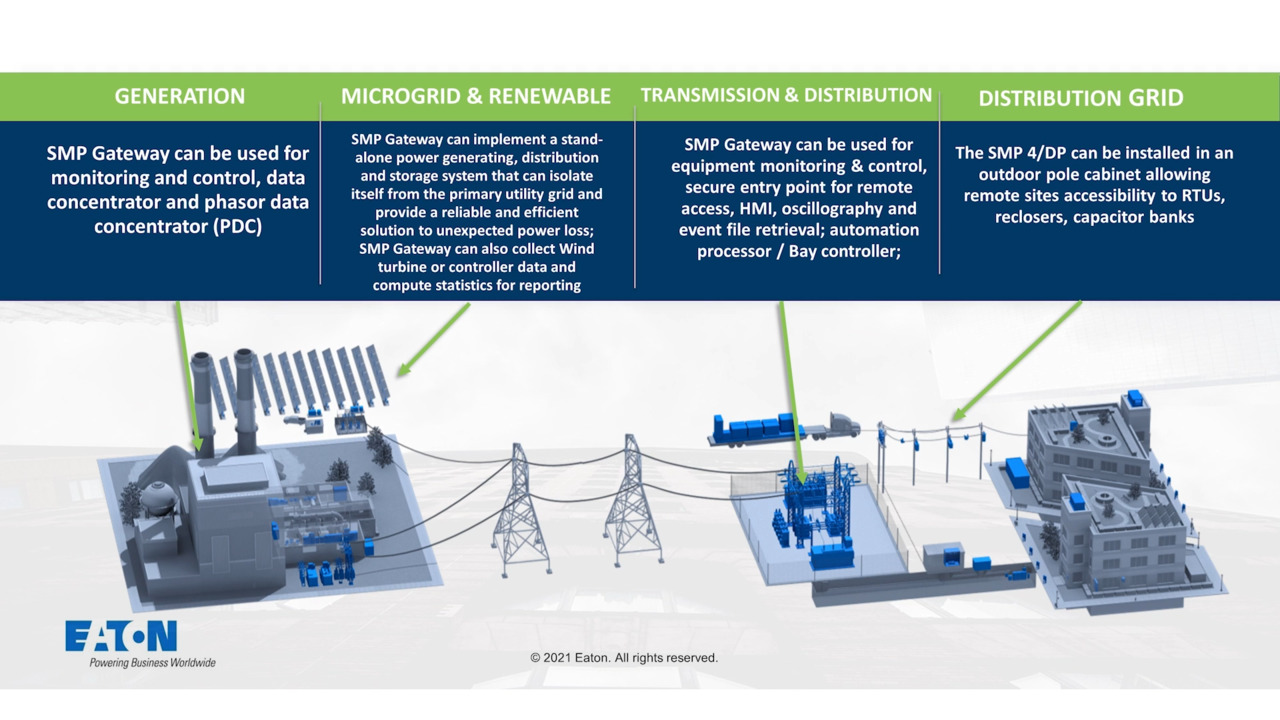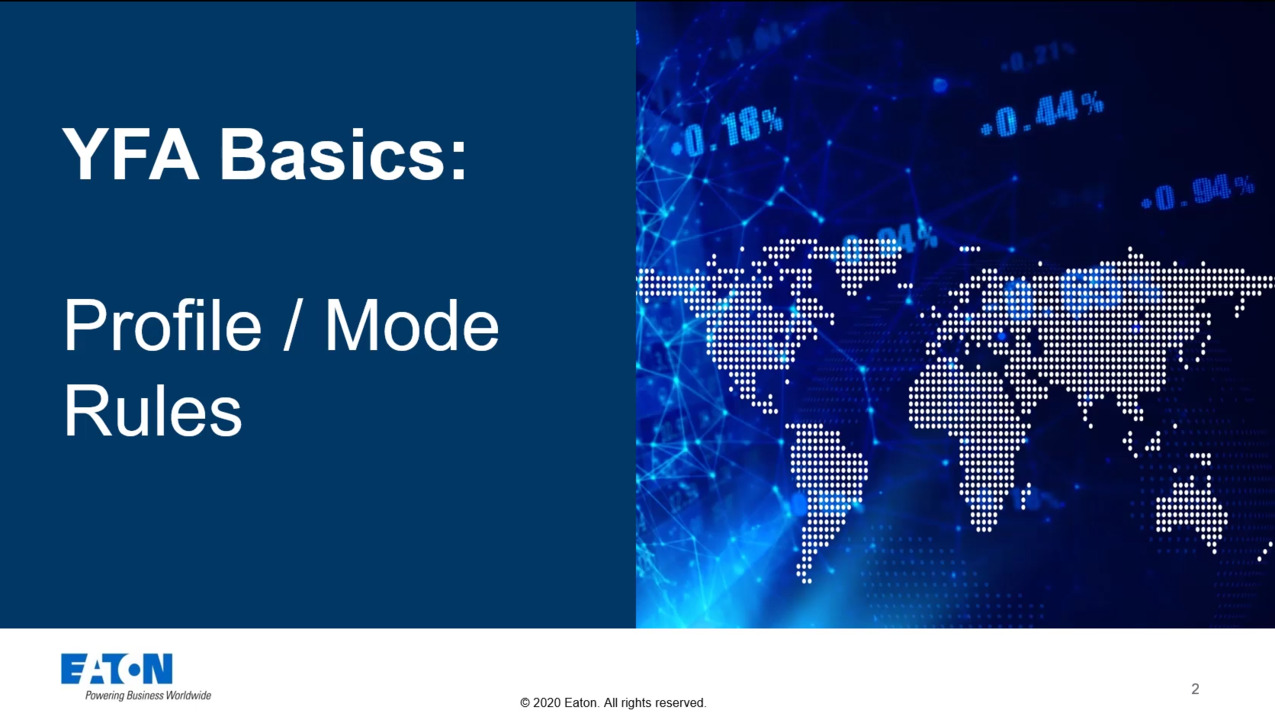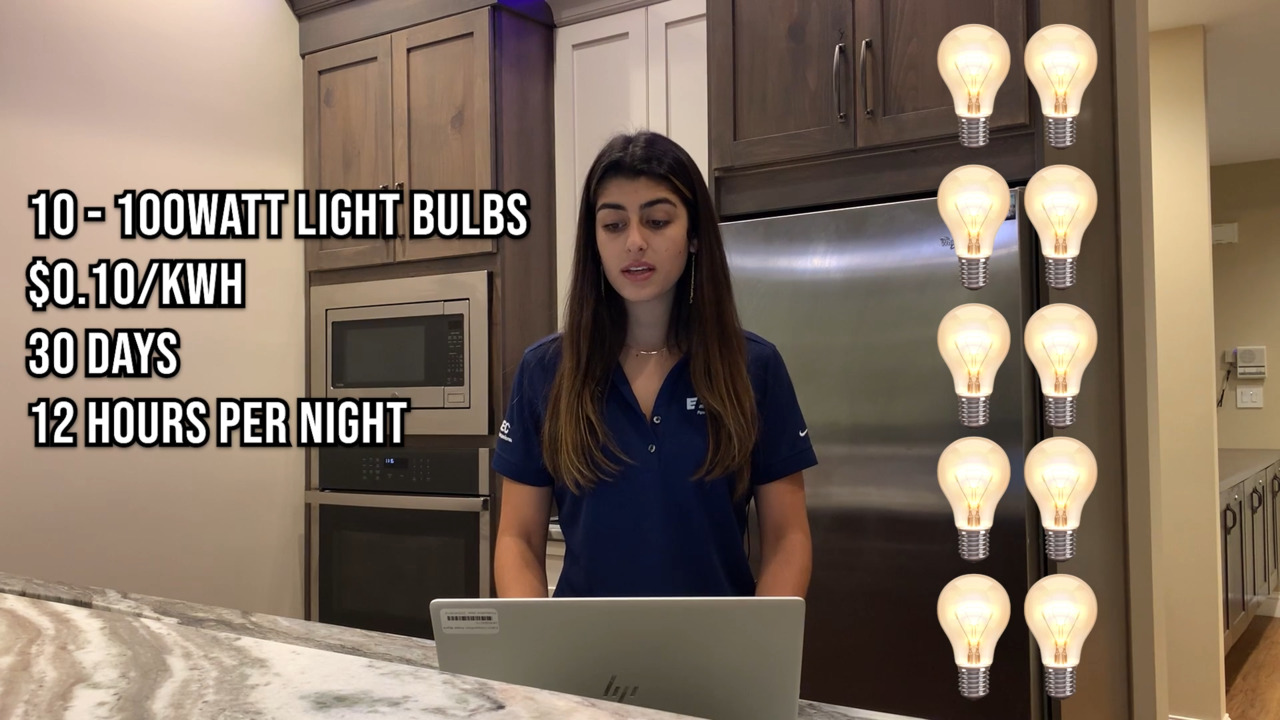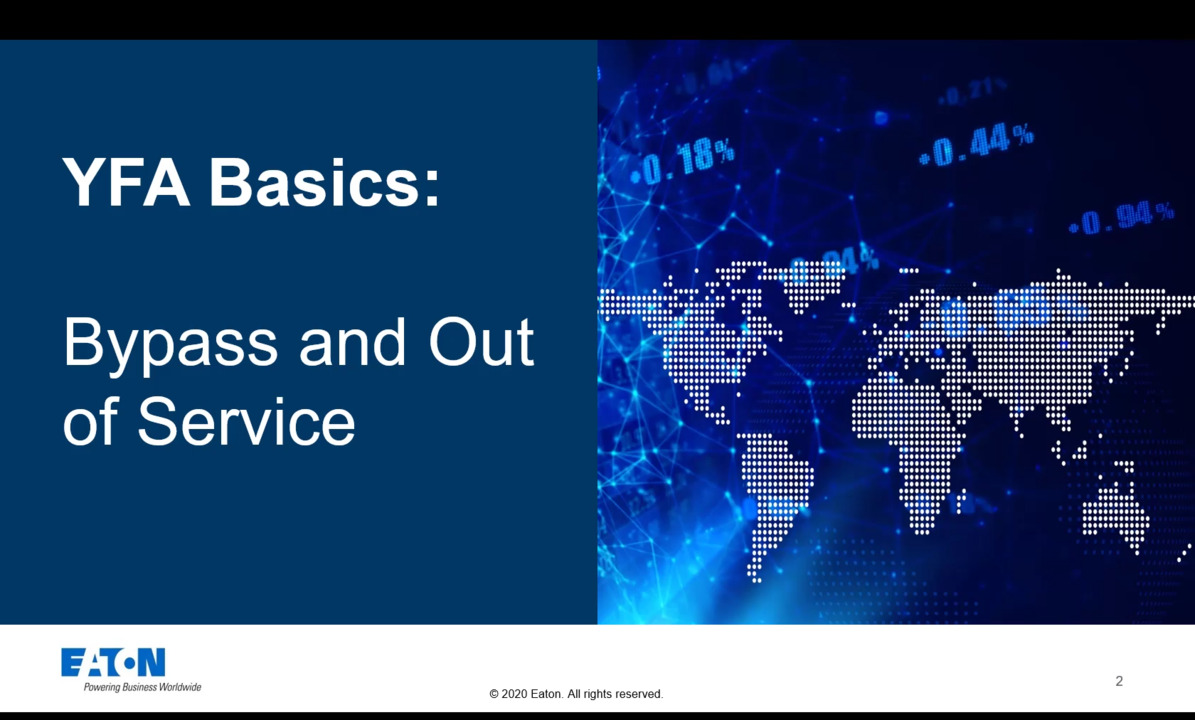-
Eaton SMP Gateway automation platform
3:43
Discover how Eaton’s SMP Gateway automation platform can enhance your operations.
-
Eaton smart circuit breakers and utility demand response programs
4:50
Eaton smart circuit breakers offer homeowners and utility companies opportunities to manage loads for demand response programs including EV charging, water heaters, HVAC and more. Monitoring and control all in a WIFI enabled residential breaker.
-
Your home’s electrical system 101 - from utility service to the receptacles
18:24
How does power flow from the utility service to the appliances in your home? This video highlights the major components of residential power systems including meter sockets, loadcenters, AFCI, GFCI breakers, switches, outlets, smart devices and more.
-
SMP Gateway automation platform
2:12
This video presents Eaton's SMP Gateway automation platform.
-
Email notifications
3:40
Watch this video to learn how to set up email notifications of events in Eaton's Feeder Automation software version 3.0R1.
-
Profile / Mode rules
7:47
This video demonstrates how to use the profile / mode rules in Eaton's Feeder Automation software to change the profile or mode of devices based on various triggers.
-
STEM training - what is an electrical load?
15:23
Eaton’s Power Systems Experience Center (PSEC) partnered with M-Powerhouse to deliver series of training videos to encourage underserved youth to learn about careers in the STEM field. This video focuses on electrical loads power, kW, energy, kWh
-
Adding smart sensors for loading information
9:54
This video demonstrates adding smart sensors to Eaton's Feeder Automation software to gather loading information at the beginning of the feeder where there is no other device available to send the data to YFA.
-
Switching decisions
6:21
This video demonstrates various switching decisions Eaton's Feeder Automation software can make when there is an event on the YFA system.
-
Shared transformer
6:17
This video demonstrates how to set up a transformer that is shared between two subsystems. In order to accurately monitor loading, an automation function is created in Eaton's Feeder Automation software to calculate the currents.
-
Bypass and Out of Service
5:38
This video demonstrates how to use the bypass and out of service functions in Eaton's Feeder Automation software and how the automation engine operates when a device has been bypassed or placed out of service.
- Next Page