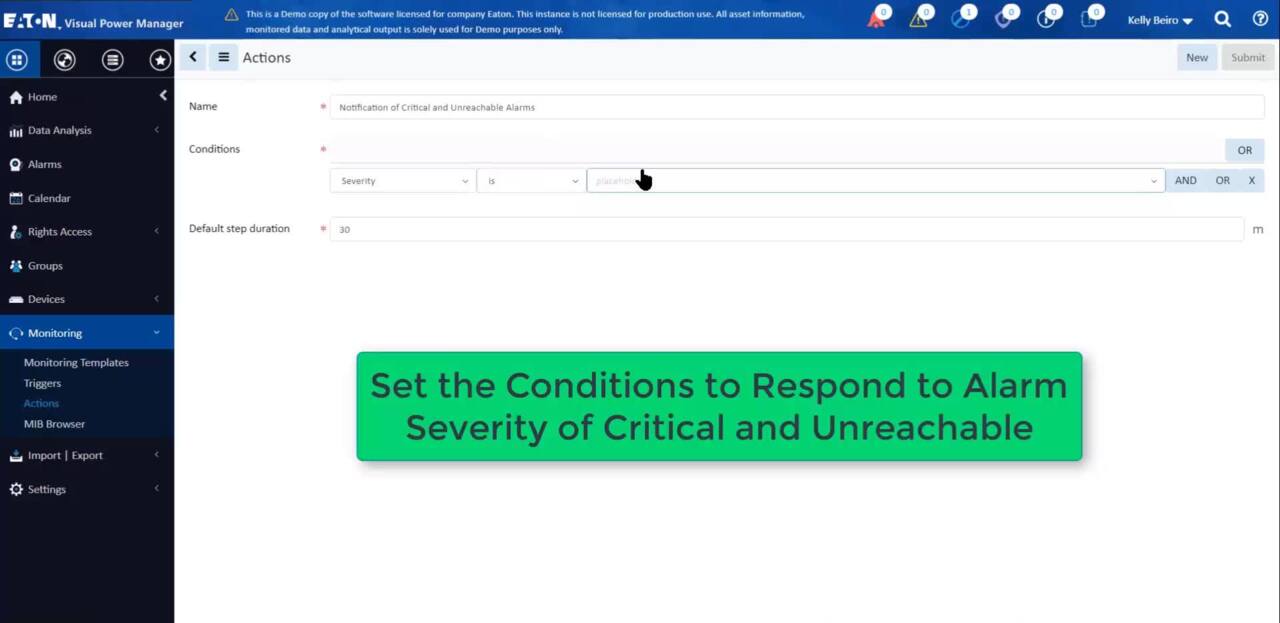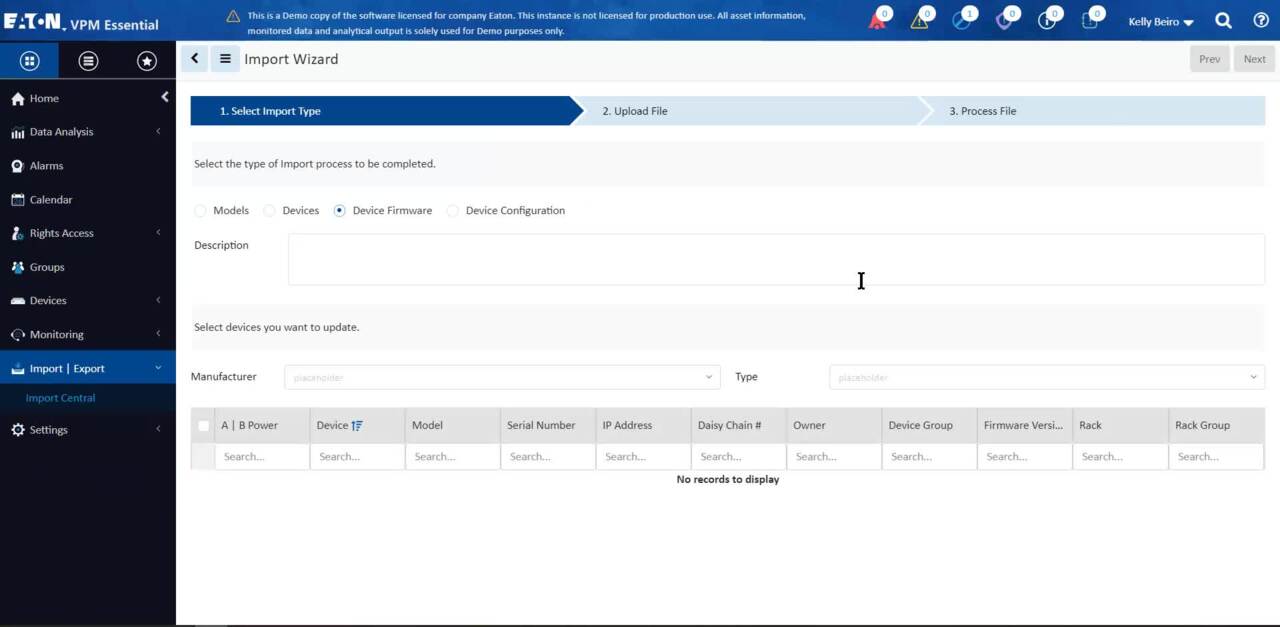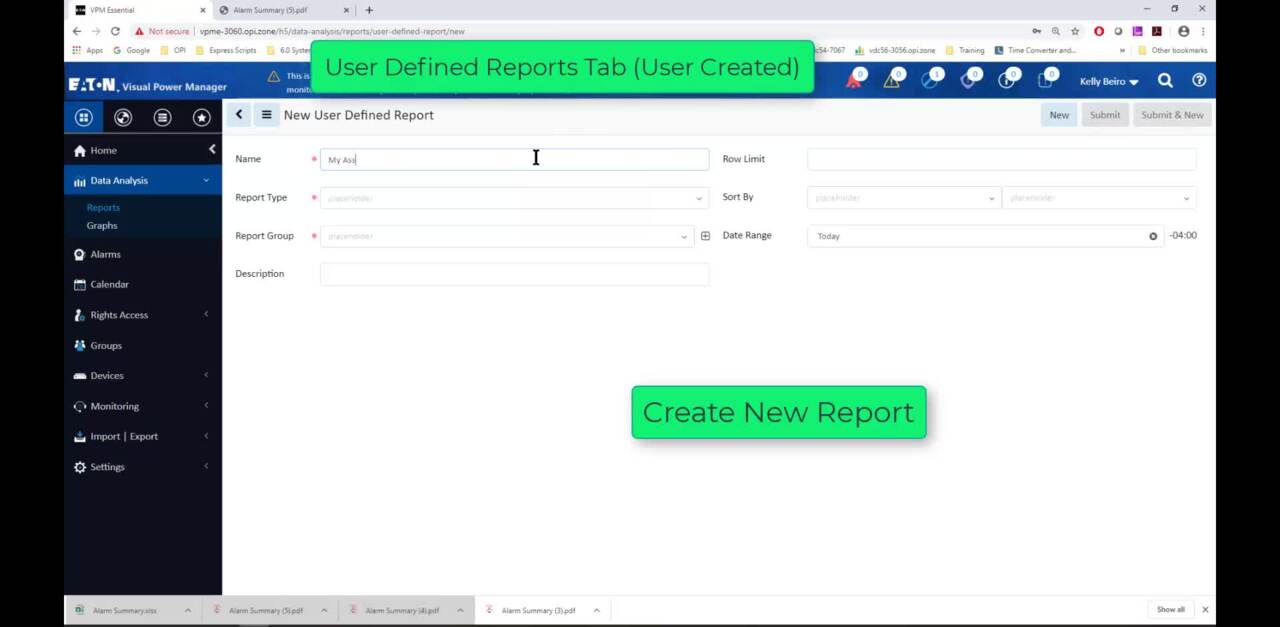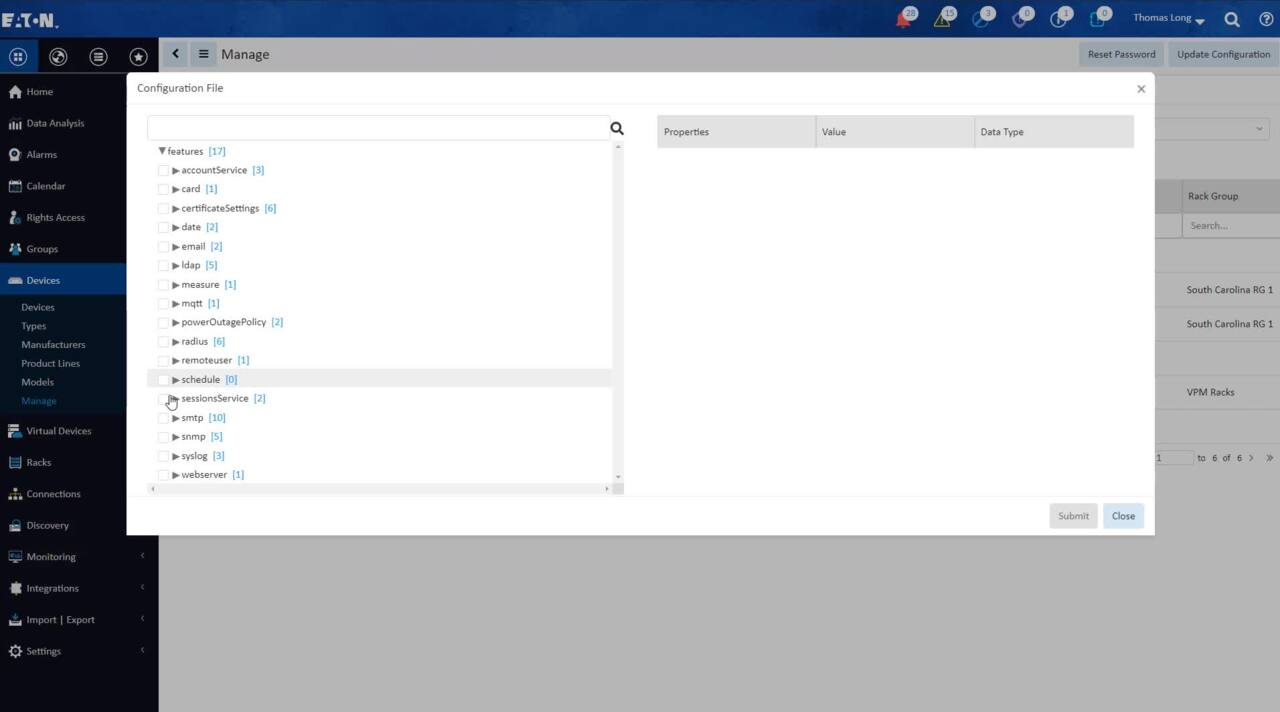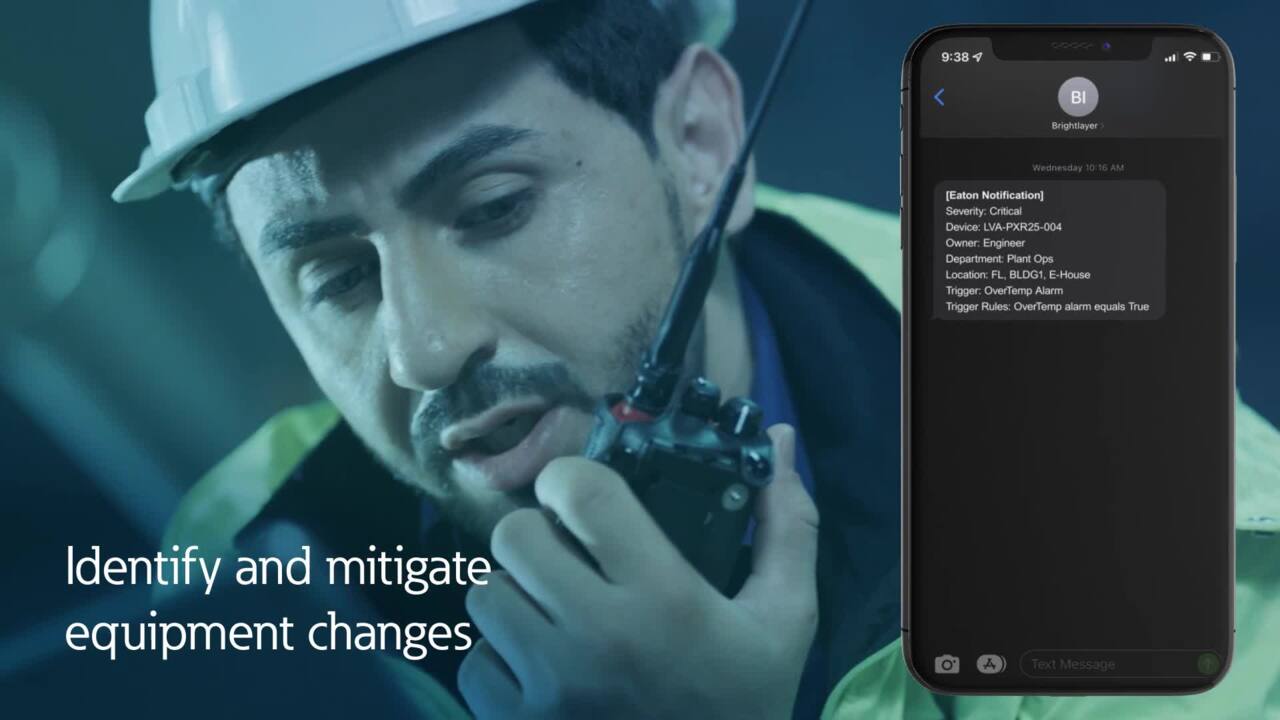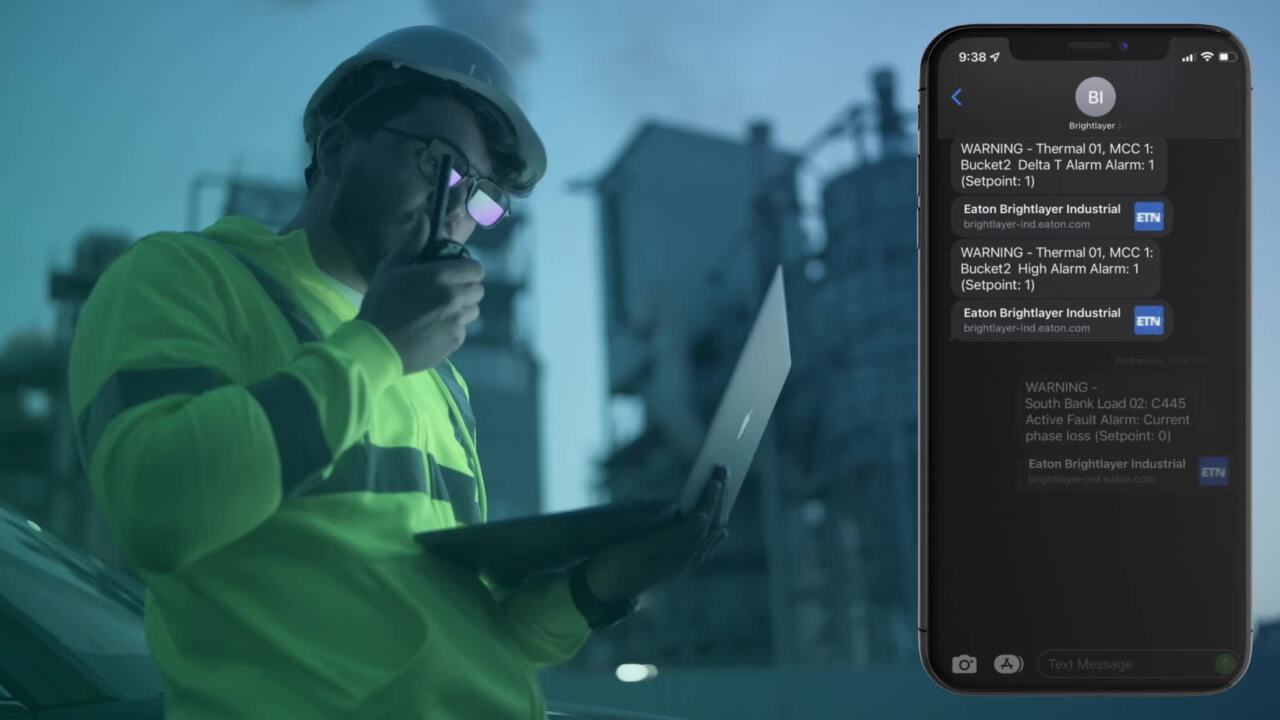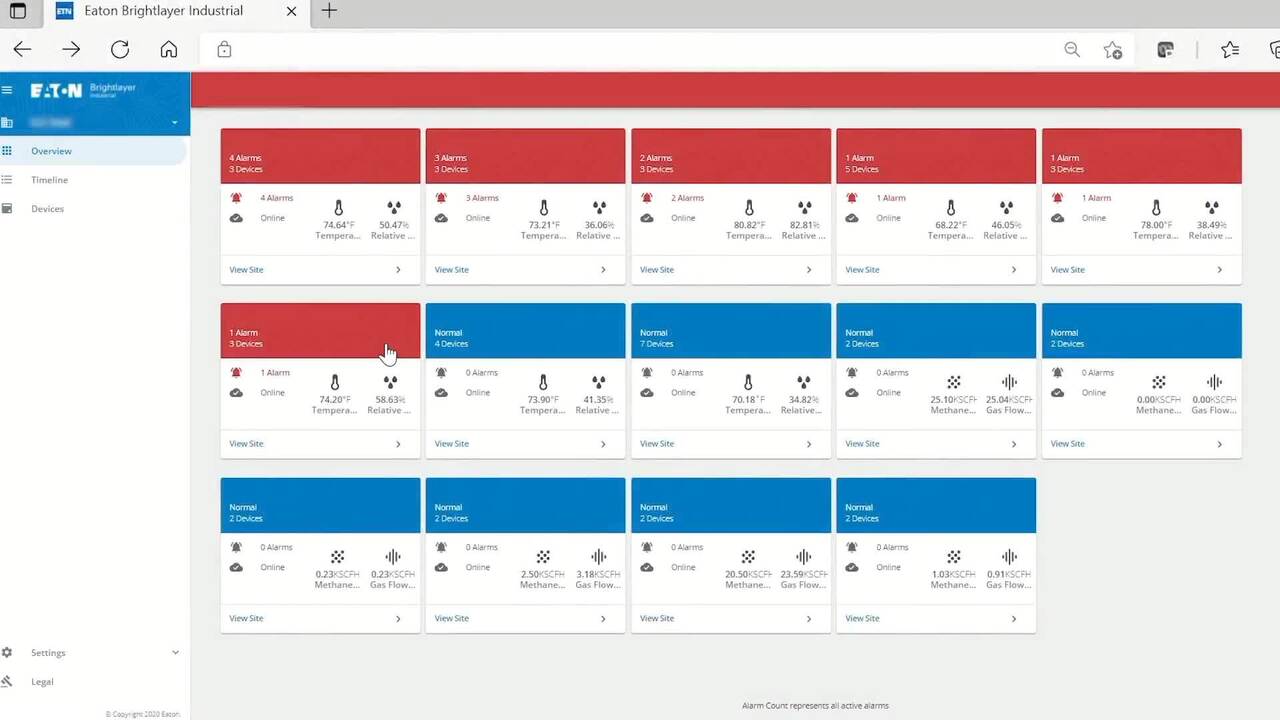-
009: How to Manage Alarms with VPM and VCOM
4:52
Shows you how the monitoring template interacts with the alarms in the software.
-
010: How to Upload Firmware for Eaton (and now Tripp Lite) Devices Using VPM and VCOM
3:38
Provides a step-by-step instructions on how to add a firmware file for the network card to the software and how to push that firmware to the selected device.
-
011: How to Use Reports in VPM and VCOM
6:47
Learn how to use the software's reporting functionality.
-
012: How to Configure and Upload UPS Network Cards with VPM and VCOM
3:57
Shows you how to update configuration settings on the Eaton gigabit network card and how to push those configuration settings from one UPS to other UPSs.
-
Optimize your operations with Asset Performance Management
1:00
Learn how to improve productivity and reduce unplanned downtime when you monitor the electrical equipment that powers your operations with Eaton's Asset Performance Management software.
-
Facility power management with Brightlayer Industrial solutions
2:00
Learn how Brightlayer Industrial suite solutions can help you more effectively monitor and manage your critical electrical infrastructure to improve your operation's productivity while making electrical maintenance safer and more efficient.
-
Reduce production downtime in your operation by monitoring distribution substations
1:24
Any production process can be disrupted by electrical equipment issues or poor power quality. Learn how monitoring your electrical substations with software from Eaton’s Brightlayer Industrial suite can improve your operation’s productivity.
-
Reduce downtime by monitoring the motors and controls essential to your operation
1:00
Motors power many of your most important production processes. Learn how to reduce unplanned downtime and support your OEE targets by monitoring critical motors and controls with software from Eaton’s Brightlayer Industrial suite
-
Monitor electrical assets operating in hazardous conditions to increase mean time between failures
1:33
Increase the mean time between failures and reduce unplanned downtime when you monitor the condition and performance of electrical assets operating in hazardous environments with solutions from the Brightlayer Industrial suite.
-
Brightlayer Industrial suite: digital solutions that support manufacturing outcomes
1:20
Reduce unplanned downtime and improve safety when you monitor your electrical assets with solutions from the Brightlayer Industrial suite. Get the alarms, trends and insights you need to find issues before they become downtime.
-
Éliminez des pannes avec des données sur votre équipement critique
0:33
Éliminez des pannes avec des données sur votre équipement critique
- Next Page