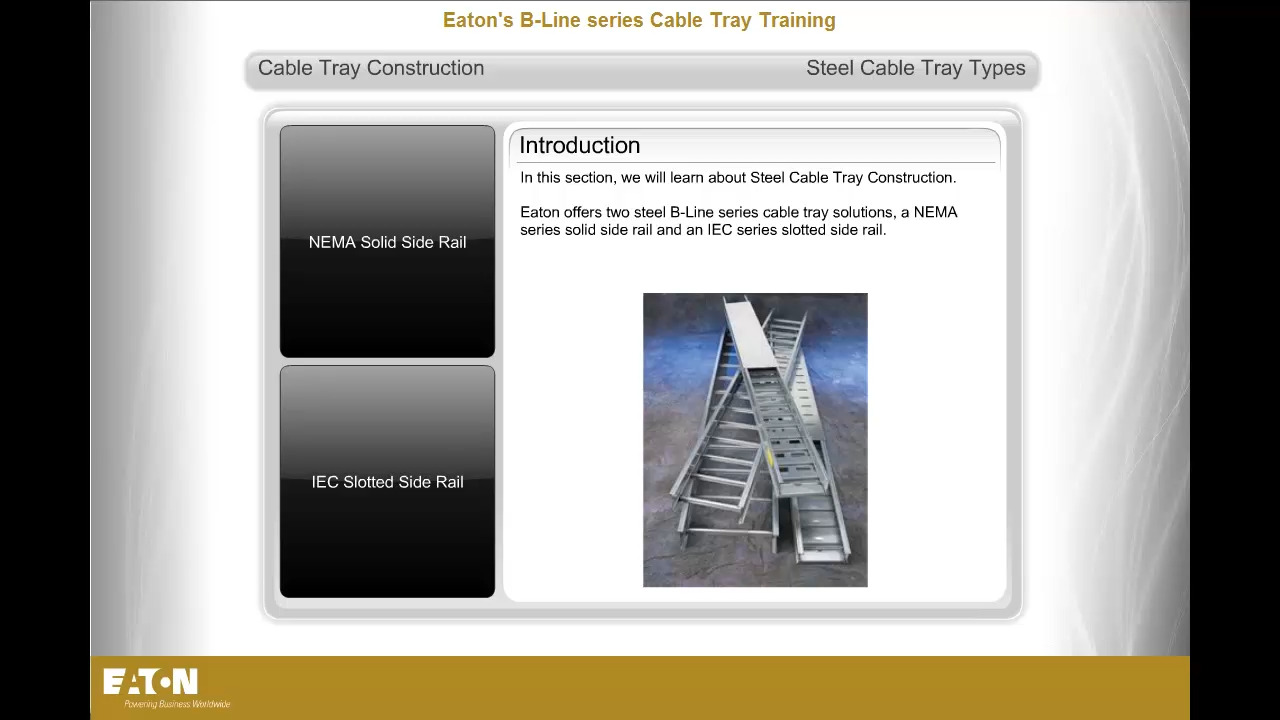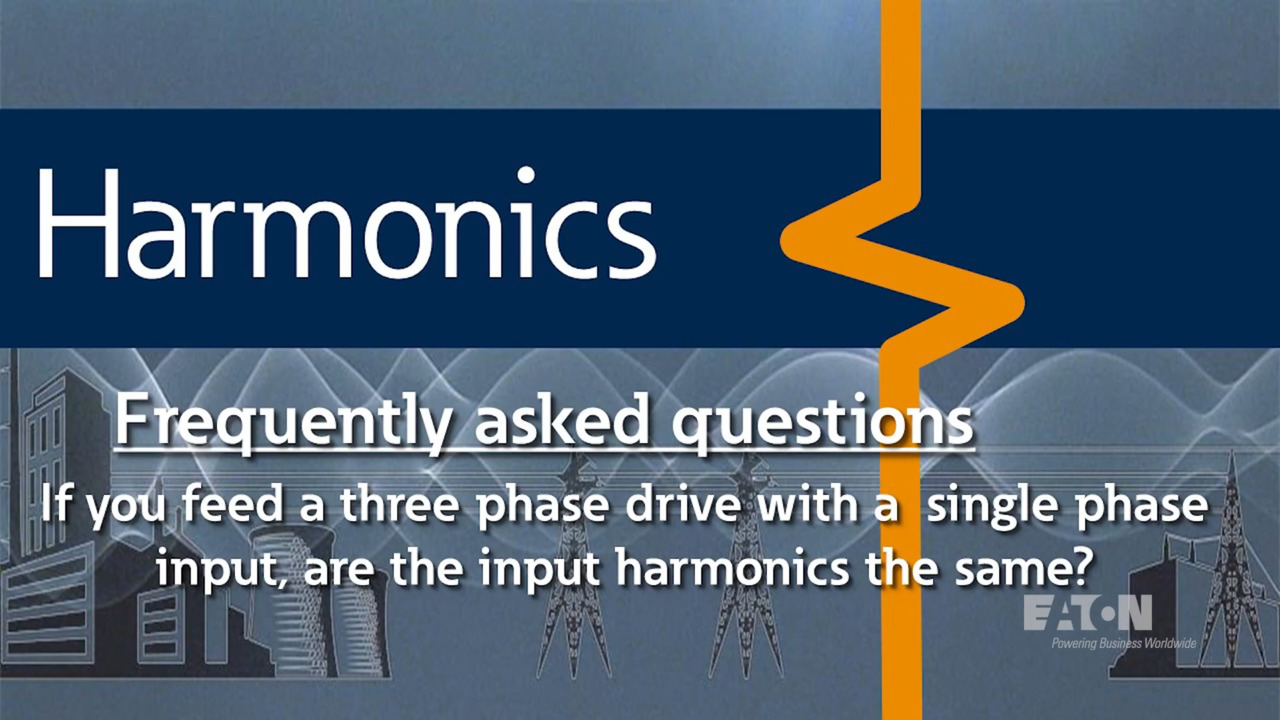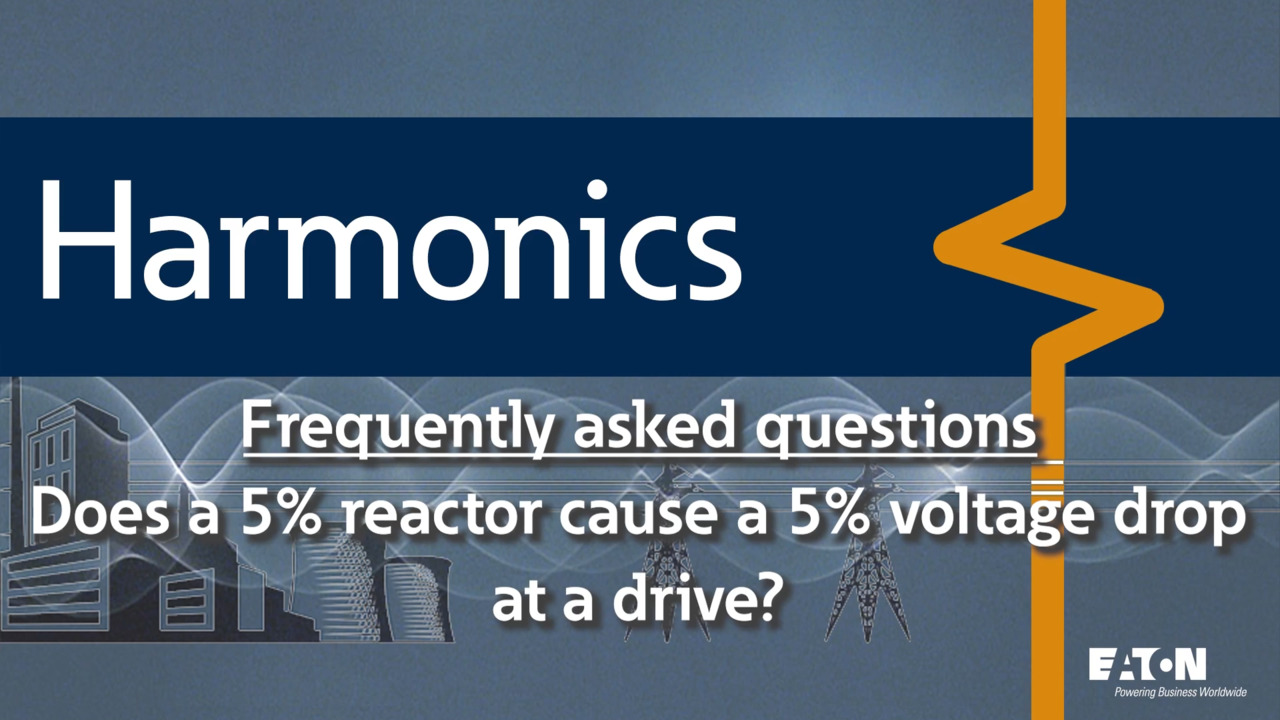Wie verbinde ich eine easyE4 mit einem Touch Panel XV-102 für easy? - 5 Schritte (Tutorial)
19:31
In diesem Tutorial lernen Sie in 5 schnellen Schritten eine easyE4 mit einem XV-102 Touch Panel über Modbus TCP zu verbinden. Durch die optimale Abstimmung der Software easySoft (easyE4) und Galileo (XV-102) ist die Verbindung der Geräte auch ohne Modbus-Kenntnisse einfach easy: Schritt 1 - Einstellen fester IP-Adressen bei PC, Touch Panel und easyE4 (02:19) Schritt 2 - Erstellen eines easyE4 Programms in easySoft (06:29) Schritt 3 - SPS-Variablen Export aus easySoft (.itf-Export) (08:32) Schritt 4 - SPS- Variablen Import in Galileo (.itf-Import) (10:48) Schritt 5 - Erstellen einer Visualisierung in Galileo (12:33) // Produktinformation und Doku: http://www.eaton.eu/XV102 http://www.eaton.eu/easy // Software und Firmware: http://www.eaton.eu/software // Online-Katalog: http://www.eaton.eu/ecat/easy http://www.eaton.eu/ecat/XV102 // Mehr Tutorials: http://www.eaton.eu/easy http://www.eaton.eu/galileo //Empfohlene Videos: easyE4 /easySoft 7 (Eaton Youtube Playlist): https://www.youtube.com/playlist?list=PL8XobqCtN9Z8qeywK43gSdTEr73gGF8Sj Galileo 10 (Eaton Youtube Playlist): https://www.youtube.com/playlist?list=PL8XobqCtN9Z__aaipPImeJRaDfHcyTORE
In diesem Tutorial lernen Sie in 5 schnellen Schritten eine easyE4 mit einem XV-102 Touch Panel über Modbus TCP zu verbinden. Durch die optimale Abstimmung der Software easySoft (easyE4) und Galileo (XV-102) ist die Verbindung der Geräte auch ohne Modbus-Kenntnisse einfach easy: Schritt 1 - Einstellen fester IP-Adressen bei PC, Touch Panel und easyE4 (02:19) Schritt 2 - Erstellen eines easyE4 Programms in easySoft (06:29) Schritt 3 - SPS-Variablen Export aus easySoft (.itf-Export) (08:32) Schritt 4 - SPS- Variablen Import in Galileo (.itf-Import) (10:48) Schritt 5 - Erstellen einer Visualisierung in Galileo (12:33) // Produktinformation und Doku: http://www.eaton.eu/XV102 http://www.eaton.eu/easy // Software und Firmware: http://www.eaton.eu/software // Online-Katalog: http://www.eaton.eu/ecat/easy http://www.eaton.eu/ecat/XV102 // Mehr Tutorials: http://www.eaton.eu/easy http://www.eaton.eu/galileo //Empfohlene Videos: easyE4 /easySoft 7 (Eaton Youtube Playlist): https://www.youtube.com/playlist?list=PL8XobqCtN9Z8qeywK43gSdTEr73gGF8Sj Galileo 10 (Eaton Youtube Playlist): https://www.youtube.com/playlist?list=PL8XobqCtN9Z__aaipPImeJRaDfHcyTORE
Related videos for "5"
-
CT-1B-Steel and Aluminium Cable Tray Offering Training
11:46
Take a deep dive into the methods of cable tray and fittings construction and the applications the B-Line series products serve.
-
61 - If you feed a 3-phase drive with single phase input, are the harmonics the same?
4:07
Learn if powering a 3-phase drive with single phase input cause the same type of harmonics.
-
12 - Does a 5% reactor cause a 5% voltage drop at my drive? What if I used a 10% reactor?
3:14
Learn if the voltage into your VFD is reduced significantly by having a 5% or 10% line reactor in front of your drive || Eaton, Power Quality, Dan Carnovale explains, Harmonic FAQ, Power Systems Experience Center, IEEE-519