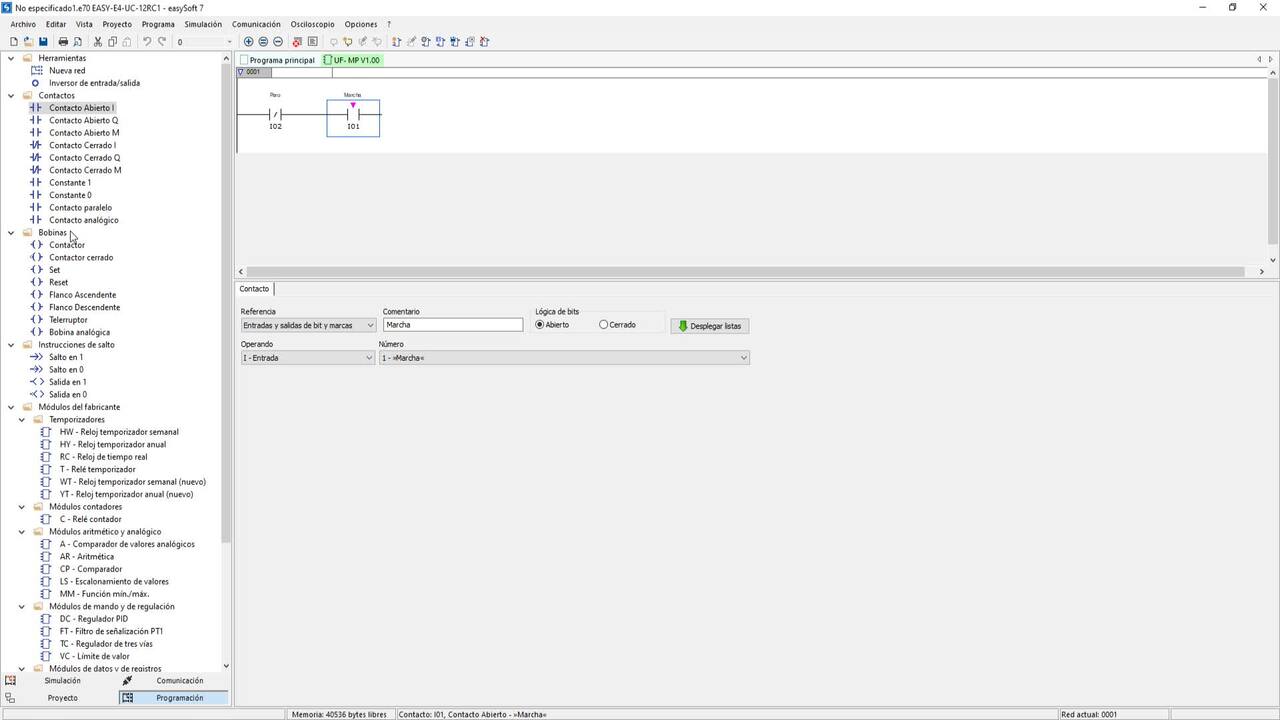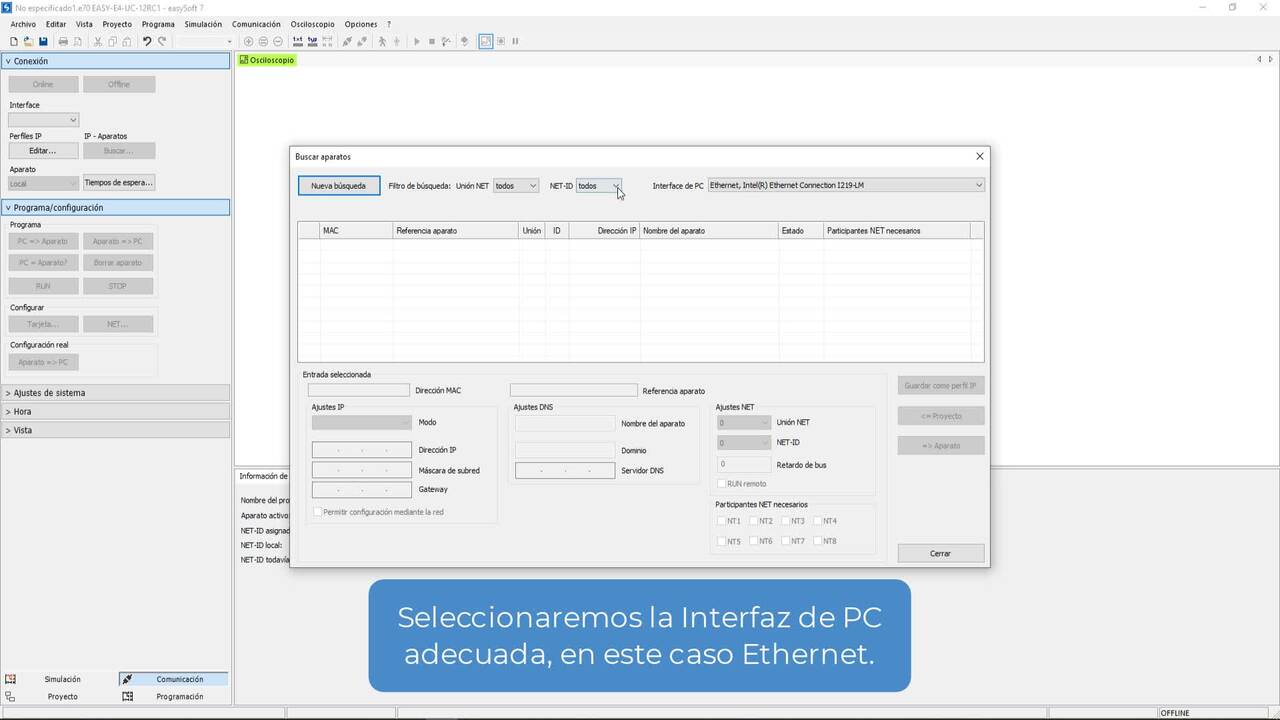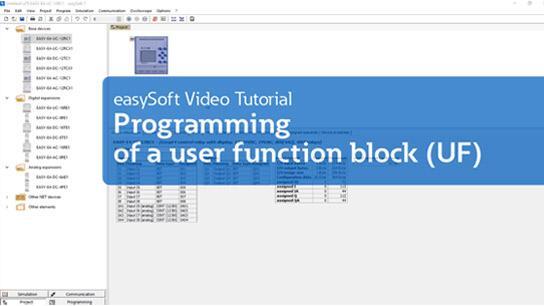Wie verbinde ich eine easyE4 mit einem Touch Panel XV-102 für easy? - 5 Schritte (Tutorial)
19:31
In diesem Tutorial lernen Sie in 5 schnellen Schritten eine easyE4 mit einem XV-102 Touch Panel über Modbus TCP zu verbinden. Durch die optimale Abstimmung der Software easySoft (easyE4) und Galileo (XV-102) ist die Verbindung der Geräte auch ohne Modbus-Kenntnisse einfach easy: Schritt 1 - Einstellen fester IP-Adressen bei PC, Touch Panel und easyE4 (02:19) Schritt 2 - Erstellen eines easyE4 Programms in easySoft (06:29) Schritt 3 - SPS-Variablen Export aus easySoft (.itf-Export) (08:32) Schritt 4 - SPS- Variablen Import in Galileo (.itf-Import) (10:48) Schritt 5 - Erstellen einer Visualisierung in Galileo (12:33) // Produktinformation und Doku: http://www.eaton.eu/XV102 http://www.eaton.eu/easy // Software und Firmware: http://www.eaton.eu/software // Online-Katalog: http://www.eaton.eu/ecat/easy http://www.eaton.eu/ecat/XV102 // Mehr Tutorials: http://www.eaton.eu/easy http://www.eaton.eu/galileo //Empfohlene Videos: easyE4 /easySoft 7 (Eaton Youtube Playlist): https://www.youtube.com/playlist?list=PL8XobqCtN9Z8qeywK43gSdTEr73gGF8Sj Galileo 10 (Eaton Youtube Playlist): https://www.youtube.com/playlist?list=PL8XobqCtN9Z__aaipPImeJRaDfHcyTORE
In diesem Tutorial lernen Sie in 5 schnellen Schritten eine easyE4 mit einem XV-102 Touch Panel über Modbus TCP zu verbinden. Durch die optimale Abstimmung der Software easySoft (easyE4) und Galileo (XV-102) ist die Verbindung der Geräte auch ohne Modbus-Kenntnisse einfach easy: Schritt 1 - Einstellen fester IP-Adressen bei PC, Touch Panel und easyE4 (02:19) Schritt 2 - Erstellen eines easyE4 Programms in easySoft (06:29) Schritt 3 - SPS-Variablen Export aus easySoft (.itf-Export) (08:32) Schritt 4 - SPS- Variablen Import in Galileo (.itf-Import) (10:48) Schritt 5 - Erstellen einer Visualisierung in Galileo (12:33) // Produktinformation und Doku: http://www.eaton.eu/XV102 http://www.eaton.eu/easy // Software und Firmware: http://www.eaton.eu/software // Online-Katalog: http://www.eaton.eu/ecat/easy http://www.eaton.eu/ecat/XV102 // Mehr Tutorials: http://www.eaton.eu/easy http://www.eaton.eu/galileo //Empfohlene Videos: easyE4 /easySoft 7 (Eaton Youtube Playlist): https://www.youtube.com/playlist?list=PL8XobqCtN9Z8qeywK43gSdTEr73gGF8Sj Galileo 10 (Eaton Youtube Playlist): https://www.youtube.com/playlist?list=PL8XobqCtN9Z__aaipPImeJRaDfHcyTORE
Related videos for "software eaton videos"
-
Easysoft training 09 - Programación de bloques de función de usuario (UF)
4:36
En este tutorial aprenderá cómo programar un bloque de función de usuario (UF) para el nano controlador easyE4 de Eaton y cómo llamarlo en el programa principal. Como bloque de función de usuario se utiliza un circuito de enclavamiento.
-
Easysoft training 08 - Conexión Ethernet entre easyE4 y PC vía IP estática
4:05
En este tutorial aprenderá a establecer una conexión Ethernet entre el PC y el relé de control easyE4 de Eaton en modo "IP estática". Después podrá transferir un programa al easyE4 y acceder al dispositivo online.
-
Programming of a user function block (UF) (Tutorial)
4:40
In this tutorial you will learn how to program a user function block (UF) for the easyE4 control relay from Eaton and how to call it in the main program.