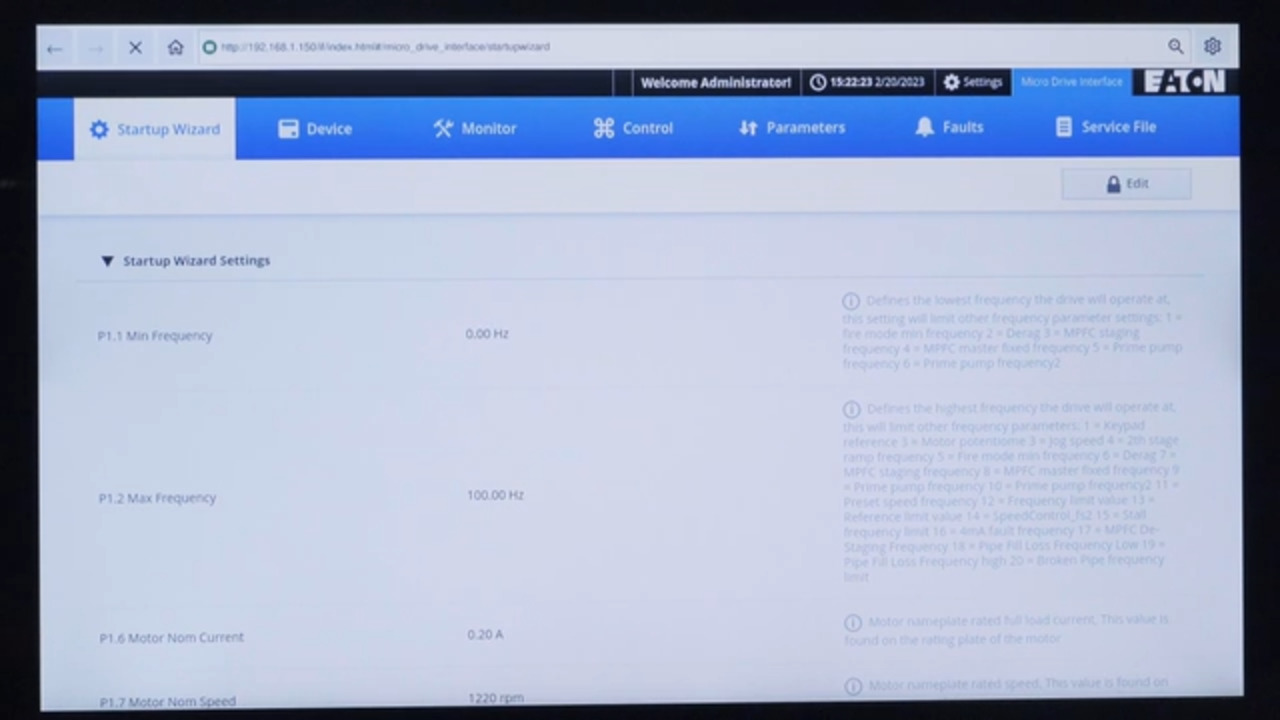How to connect the easyE4 to the touch panel XV-102 for easy? – 5 Steps (Tutorial)
19:31
In this tutorial you will learn how to connect the easyE4 to the XV-102 touch panel via Modbus TCP in 5 quick steps. Devices and software match perfectly together, so that they can be easily and quickly connected to each other - even without modbus knowledge. Schritt 1 - Assign static IP addresses to PC, touch panel und easyE4 (02:19) Schritt 2 - Programming easyE4 in easySoft (06:29) Schritt 3 - Export of PLC tags from easySoft (.itf export) (08:32) Schritt 4 - Import of PLC tags in Galileo (.itf import) (10:48) Schritt 5 - Visualization in Galileo (12:33) // Product information and documentation: http://www.eaton.eu/XV102 http://www.eaton.eu/easy // Software and Firmware: http://www.eaton.eu/software // Online Catalog: http://www.eaton.eu/ecat/easy http://www.eaton.eu/ecat/XV102 // More Tutorials: http://www.eaton.eu/easy http://www.eaton.eu/galileo //Recommended Videos: easyE4 /easySoft 7 (Eaton Youtube Playlist): https://www.youtube.com/playlist?list=PL8XobqCtN9Z8qeywK43gSdTEr73gGF8Sj Galileo 10 (Eaton Youtube Playlist): https://www.youtube.com/playlist?list=PL8XobqCtN9Z__aaipPImeJRaDfHcyTORE For more information visit https://www.eaton.com/easye4
In this tutorial you will learn how to connect the easyE4 to the XV-102 touch panel via Modbus TCP in 5 quick steps. Devices and software match perfectly together, so that they can be easily and quickly connected to each other - even without modbus knowledge. Schritt 1 - Assign static IP addresses to PC, touch panel und easyE4 (02:19) Schritt 2 - Programming easyE4 in easySoft (06:29) Schritt 3 - Export of PLC tags from easySoft (.itf export) (08:32) Schritt 4 - Import of PLC tags in Galileo (.itf import) (10:48) Schritt 5 - Visualization in Galileo (12:33) // Product information and documentation: http://www.eaton.eu/XV102 http://www.eaton.eu/easy // Software and Firmware: http://www.eaton.eu/software // Online Catalog: http://www.eaton.eu/ecat/easy http://www.eaton.eu/ecat/XV102 // More Tutorials: http://www.eaton.eu/easy http://www.eaton.eu/galileo //Recommended Videos: easyE4 /easySoft 7 (Eaton Youtube Playlist): https://www.youtube.com/playlist?list=PL8XobqCtN9Z8qeywK43gSdTEr73gGF8Sj Galileo 10 (Eaton Youtube Playlist): https://www.youtube.com/playlist?list=PL8XobqCtN9Z__aaipPImeJRaDfHcyTORE For more information visit https://www.eaton.com/easye4
Related videos for "Galileo software"
-
Panel operatorski XV300
6:50
Nowoczesne interfejsy interakcji człowiek-maszyna to jeden z filmów z serii szkoleń online firmy Eaton, który prezentuje w jaki sposób można zaprojektować, zbudować lub korzystać z istniejących interfejsów HMI maszyn czy systemów.
-
Panel operatorski serii XH300
6:47
Nowoczesne interfejsy interakcji człowiek-maszyna to jeden z filmów z serii szkoleń online firmy Eaton, który prezentuje w jaki sposób można zaprojektować, zbudować lub korzystać z istniejących interfejsów HMI maszyn czy systemów.
-
AT Systems future-proofs the electrical installation of a sewage treatment plant with Eaton products
4:54
AT system set up a modern, cost-effective power supply and control system for a new municipal wastewater treatment plant. The future-proof and energy-efficient electrical installation which can be remotely monitored.