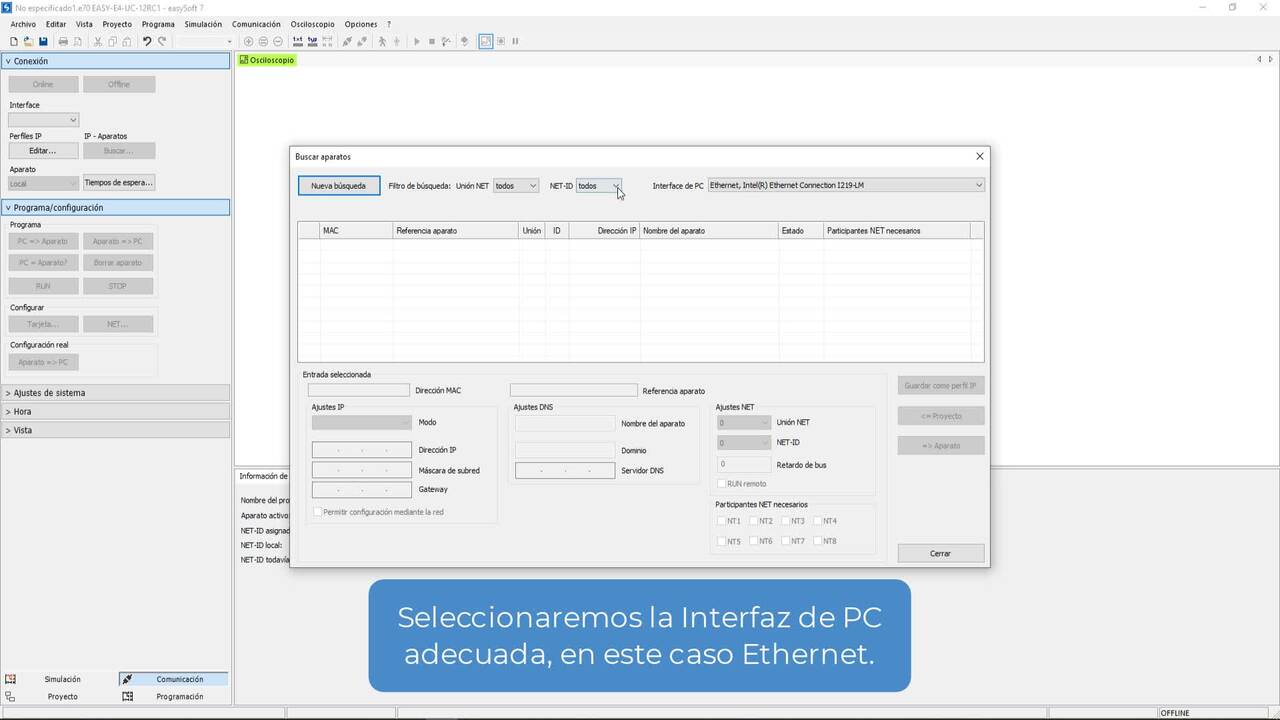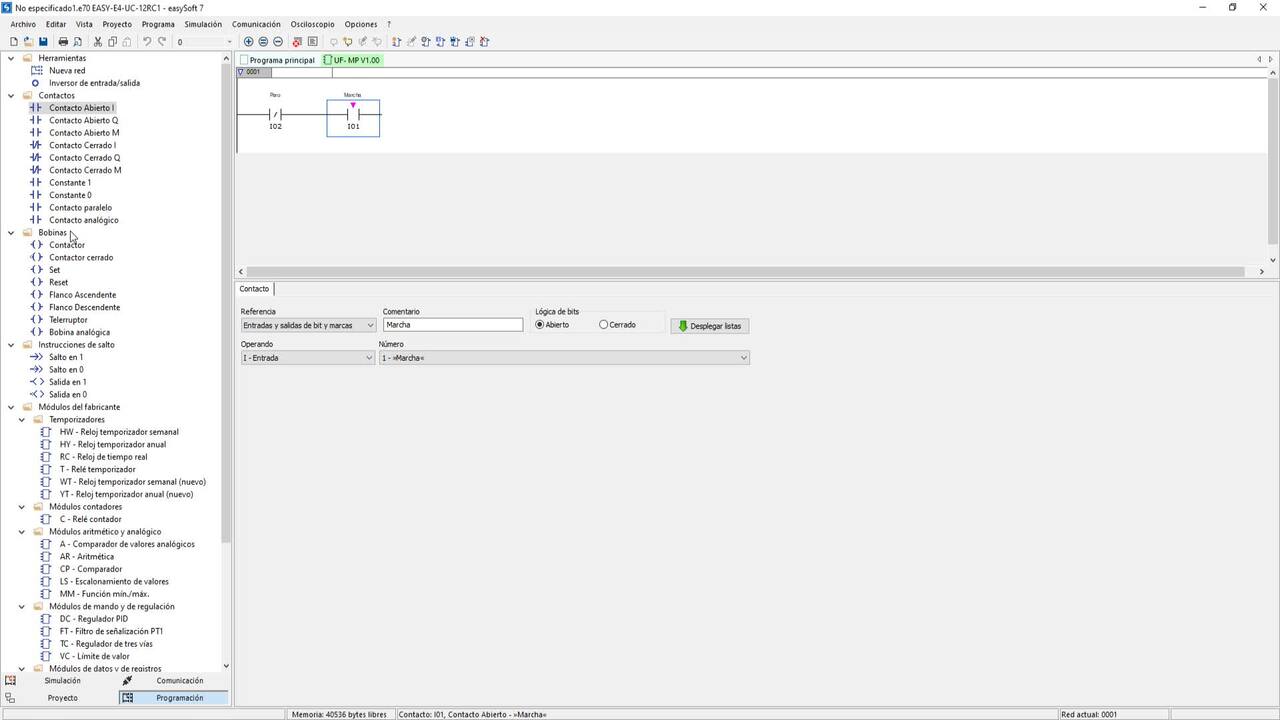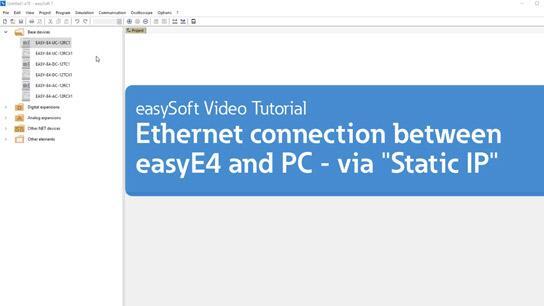How to connect the easyE4 to the touch panel XV-102 for easy? – 5 Steps (Tutorial)
19:31
In this tutorial you will learn how to connect the easyE4 to the XV-102 touch panel via Modbus TCP in 5 quick steps. Devices and software match perfectly together, so that they can be easily and quickly connected to each other - even without modbus knowledge. Schritt 1 - Assign static IP addresses to PC, touch panel und easyE4 (02:19) Schritt 2 - Programming easyE4 in easySoft (06:29) Schritt 3 - Export of PLC tags from easySoft (.itf export) (08:32) Schritt 4 - Import of PLC tags in Galileo (.itf import) (10:48) Schritt 5 - Visualization in Galileo (12:33) // Product information and documentation: http://www.eaton.eu/XV102 http://www.eaton.eu/easy // Software and Firmware: http://www.eaton.eu/software // Online Catalog: http://www.eaton.eu/ecat/easy http://www.eaton.eu/ecat/XV102 // More Tutorials: http://www.eaton.eu/easy http://www.eaton.eu/galileo //Recommended Videos: easyE4 /easySoft 7 (Eaton Youtube Playlist): https://www.youtube.com/playlist?list=PL8XobqCtN9Z8qeywK43gSdTEr73gGF8Sj Galileo 10 (Eaton Youtube Playlist): https://www.youtube.com/playlist?list=PL8XobqCtN9Z__aaipPImeJRaDfHcyTORE For more information visit https://www.eaton.com/easye4
In this tutorial you will learn how to connect the easyE4 to the XV-102 touch panel via Modbus TCP in 5 quick steps. Devices and software match perfectly together, so that they can be easily and quickly connected to each other - even without modbus knowledge. Schritt 1 - Assign static IP addresses to PC, touch panel und easyE4 (02:19) Schritt 2 - Programming easyE4 in easySoft (06:29) Schritt 3 - Export of PLC tags from easySoft (.itf export) (08:32) Schritt 4 - Import of PLC tags in Galileo (.itf import) (10:48) Schritt 5 - Visualization in Galileo (12:33) // Product information and documentation: http://www.eaton.eu/XV102 http://www.eaton.eu/easy // Software and Firmware: http://www.eaton.eu/software // Online Catalog: http://www.eaton.eu/ecat/easy http://www.eaton.eu/ecat/XV102 // More Tutorials: http://www.eaton.eu/easy http://www.eaton.eu/galileo //Recommended Videos: easyE4 /easySoft 7 (Eaton Youtube Playlist): https://www.youtube.com/playlist?list=PL8XobqCtN9Z8qeywK43gSdTEr73gGF8Sj Galileo 10 (Eaton Youtube Playlist): https://www.youtube.com/playlist?list=PL8XobqCtN9Z__aaipPImeJRaDfHcyTORE For more information visit https://www.eaton.com/easye4
Related videos for "software eaton videos"
-
Easysoft training 08 - Conexión Ethernet entre easyE4 y PC vía IP estática
4:05
En este tutorial aprenderá a establecer una conexión Ethernet entre el PC y el relé de control easyE4 de Eaton en modo "IP estática". Después podrá transferir un programa al easyE4 y acceder al dispositivo online.
-
Easysoft training 09 - Programación de bloques de función de usuario (UF)
4:36
En este tutorial aprenderá cómo programar un bloque de función de usuario (UF) para el nano controlador easyE4 de Eaton y cómo llamarlo en el programa principal. Como bloque de función de usuario se utiliza un circuito de enclavamiento.
-
Ethernet connection between easyE4 and PC – via “Static IP” (Tutorial)
4:33
In this tutorial you will learn how to establish an Ethernet connection between PC and the Eaton easyE4 control relay in "Static IP" mode.