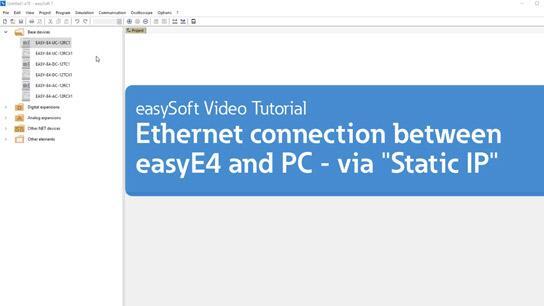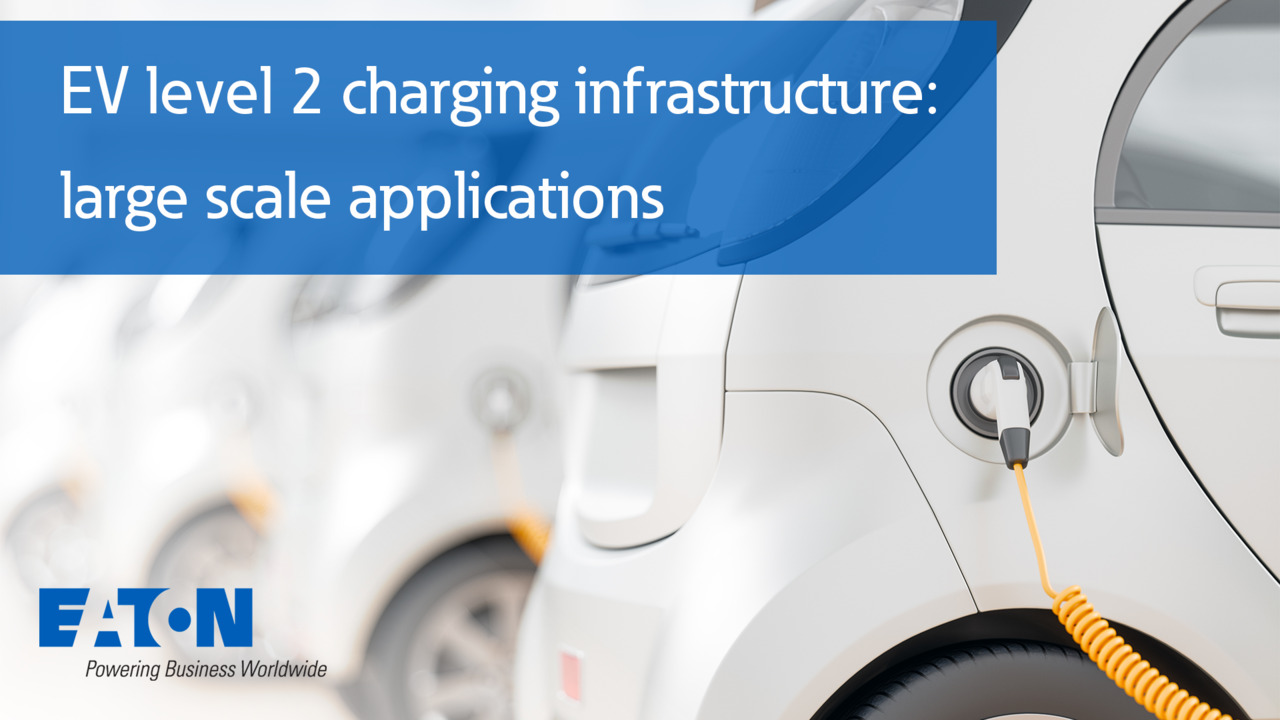How to connect the easyE4 to the touch panel XV-102 for easy? – 5 Steps (Tutorial)
19:31
In this tutorial you will learn how to connect the easyE4 to the XV-102 touch panel via Modbus TCP in 5 quick steps. Devices and software match perfectly together, so that they can be easily and quickly connected to each other - even without modbus knowledge. Schritt 1 - Assign static IP addresses to PC, touch panel und easyE4 (02:19) Schritt 2 - Programming easyE4 in easySoft (06:29) Schritt 3 - Export of PLC tags from easySoft (.itf export) (08:32) Schritt 4 - Import of PLC tags in Galileo (.itf import) (10:48) Schritt 5 - Visualization in Galileo (12:33) // Product information and documentation: http://www.eaton.eu/XV102 http://www.eaton.eu/easy // Software and Firmware: http://www.eaton.eu/software // Online Catalog: http://www.eaton.eu/ecat/easy http://www.eaton.eu/ecat/XV102 // More Tutorials: http://www.eaton.eu/easy http://www.eaton.eu/galileo //Recommended Videos: easyE4 /easySoft 7 (Eaton Youtube Playlist): https://www.youtube.com/playlist?list=PL8XobqCtN9Z8qeywK43gSdTEr73gGF8Sj Galileo 10 (Eaton Youtube Playlist): https://www.youtube.com/playlist?list=PL8XobqCtN9Z__aaipPImeJRaDfHcyTORE For more information visit https://www.eaton.com/easye4
In this tutorial you will learn how to connect the easyE4 to the XV-102 touch panel via Modbus TCP in 5 quick steps. Devices and software match perfectly together, so that they can be easily and quickly connected to each other - even without modbus knowledge. Schritt 1 - Assign static IP addresses to PC, touch panel und easyE4 (02:19) Schritt 2 - Programming easyE4 in easySoft (06:29) Schritt 3 - Export of PLC tags from easySoft (.itf export) (08:32) Schritt 4 - Import of PLC tags in Galileo (.itf import) (10:48) Schritt 5 - Visualization in Galileo (12:33) // Product information and documentation: http://www.eaton.eu/XV102 http://www.eaton.eu/easy // Software and Firmware: http://www.eaton.eu/software // Online Catalog: http://www.eaton.eu/ecat/easy http://www.eaton.eu/ecat/XV102 // More Tutorials: http://www.eaton.eu/easy http://www.eaton.eu/galileo //Recommended Videos: easyE4 /easySoft 7 (Eaton Youtube Playlist): https://www.youtube.com/playlist?list=PL8XobqCtN9Z8qeywK43gSdTEr73gGF8Sj Galileo 10 (Eaton Youtube Playlist): https://www.youtube.com/playlist?list=PL8XobqCtN9Z__aaipPImeJRaDfHcyTORE For more information visit https://www.eaton.com/easye4
Related videos for "software eaton videos"
-
Ethernet connection between easyE4 and PC – via “Static IP” (Tutorial)
4:33
In this tutorial you will learn how to establish an Ethernet connection between PC and the Eaton easyE4 control relay in "Static IP" mode.
-
What does a PLC do and how does it work? | Eaton PSEC
8:59
PLCs simplify complex industrial systems by bridging software and physical control. Learn about PLC hardware components, control logic, their programming languages, and workflow to understand how they’ve become essential in any application.
-
EV level 2 charging infrastructure: large scale applications | Eaton PSEC
12:19
As EV adoption increases, design consultants are tasked with integrating EV charging infrastructure, electricity planning, and building code updates. See how Eaton’s EV charging infrastructure solutions can make that happen today and in the future.