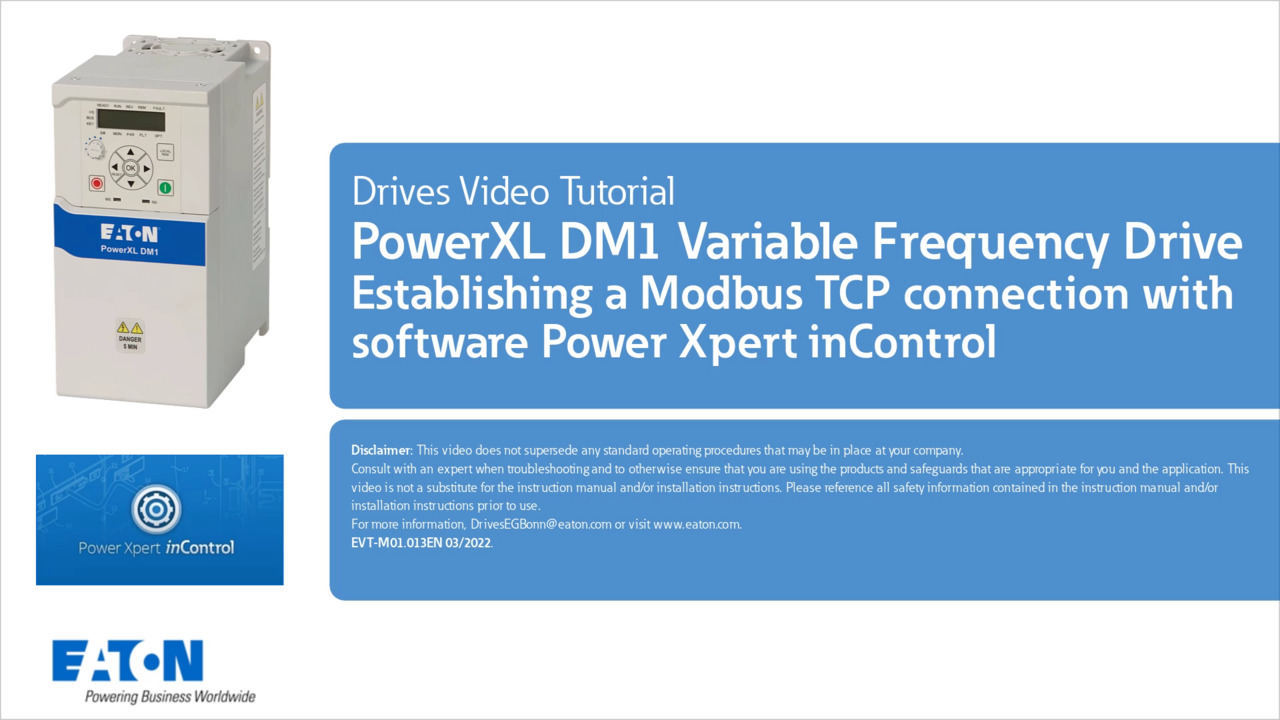Ethernet connection between easyE4 and PC – via “Auto IP” (Tutorial)
4:16
In this tutorial you will learn how to establish an Ethernet connection between PC and the Eaton easyE4 control relay in "Auto IP" mode (delivery state of easyE4). Afterwards you can transfer a program to the easyE4 and access the device online. In the video the programming software easySoft V7.10 is used. // Product information and Docu: http://www.eaton.eu/easy // Software and Firmware: http://www.eaton.eu/software // Online Catalog: http://www.eaton.eu/ecat/easy // More Tutorials: http://www.eaton.eu/easy // Youtube Playlist „easyE4 / easySoft 7“: https://www.youtube.com/playlist?list=PL8XobqCtN9Z8qeywK43gSdTEr73gGF8Sj easyE4 control relay The multifunctional easyE4 control relay is used to solve a wide range of control tasks in the machine building, building automation and trade, for example temperature control, lighting control, irrigation systems, arithmetic, counting and time switch tasks. It has an integrated web server and can be networked via Ethernet (Modbus TCP). easySoft V7 The programming software for the easyE4 control relay from Eaton offers the programming languages ladder diagram (LD), function block language (FBD), structured text (ST) and easy device programming (EDP).
In this tutorial you will learn how to establish an Ethernet connection between PC and the Eaton easyE4 control relay in "Auto IP" mode (delivery state of easyE4). Afterwards you can transfer a program to the easyE4 and access the device online. In the video the programming software easySoft V7.10 is used. // Product information and Docu: http://www.eaton.eu/easy // Software and Firmware: http://www.eaton.eu/software // Online Catalog: http://www.eaton.eu/ecat/easy // More Tutorials: http://www.eaton.eu/easy // Youtube Playlist „easyE4 / easySoft 7“: https://www.youtube.com/playlist?list=PL8XobqCtN9Z8qeywK43gSdTEr73gGF8Sj easyE4 control relay The multifunctional easyE4 control relay is used to solve a wide range of control tasks in the machine building, building automation and trade, for example temperature control, lighting control, irrigation systems, arithmetic, counting and time switch tasks. It has an integrated web server and can be networked via Ethernet (Modbus TCP). easySoft V7 The programming software for the easyE4 control relay from Eaton offers the programming languages ladder diagram (LD), function block language (FBD), structured text (ST) and easy device programming (EDP).
Related videos for "modbus uses"
-
Programming a Power Xpert Multi Point Meter, Step 4: Monitoring in the Configuration Tool
5:34
How do I blink the LEDs on my PXMP? Learn how to use the PXMP Configuration Software to verify connections to your meter, monitor meter modules and the modbus map, and check event logs. Download: http://bit.ly/2dtV0UL
-
PowerXL DM1 variable frequency drive Establishing a ModbusTCP connection with Power Xpert inControl
6:39
Within this tutorial you learn how to establish a Modbus TCP connection using the software Power Xpert inControl.
-
How to process Modbus RTU devices with the EASY-COM-RTU-M1 module on an easyE4?
15:45
easyE4/easySoft7 tutorial