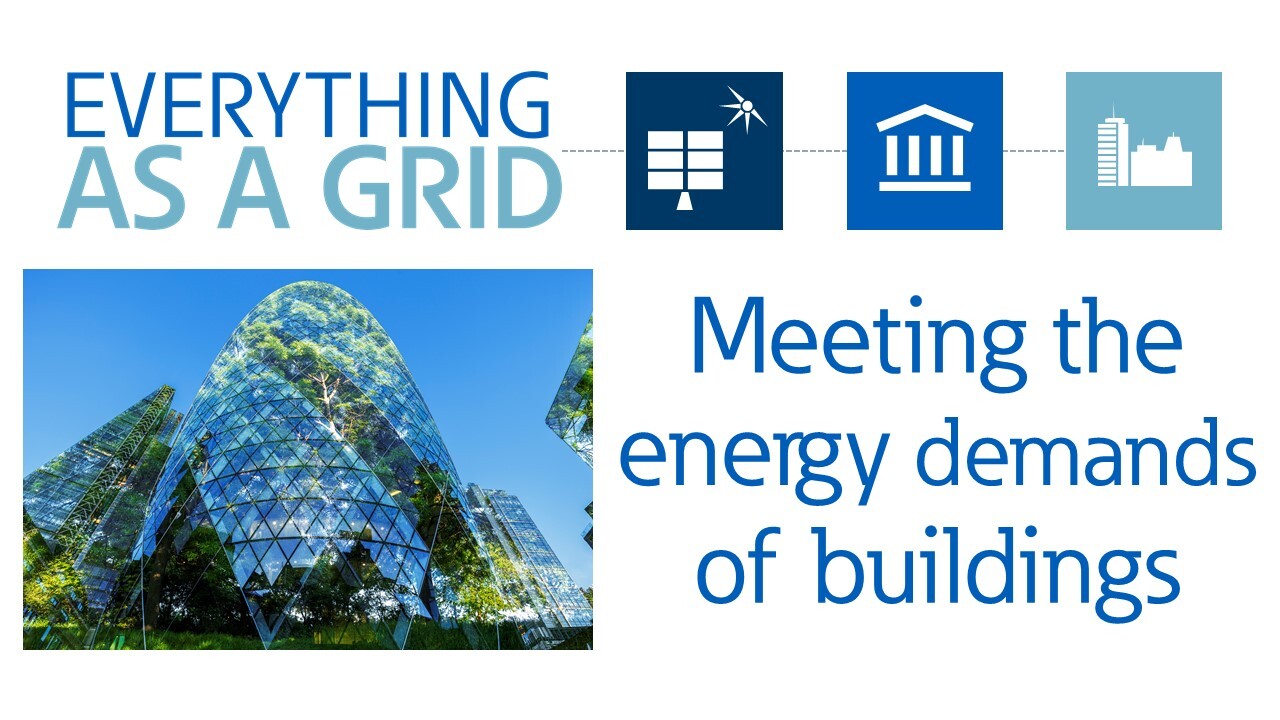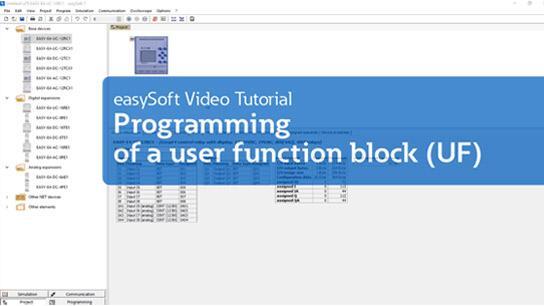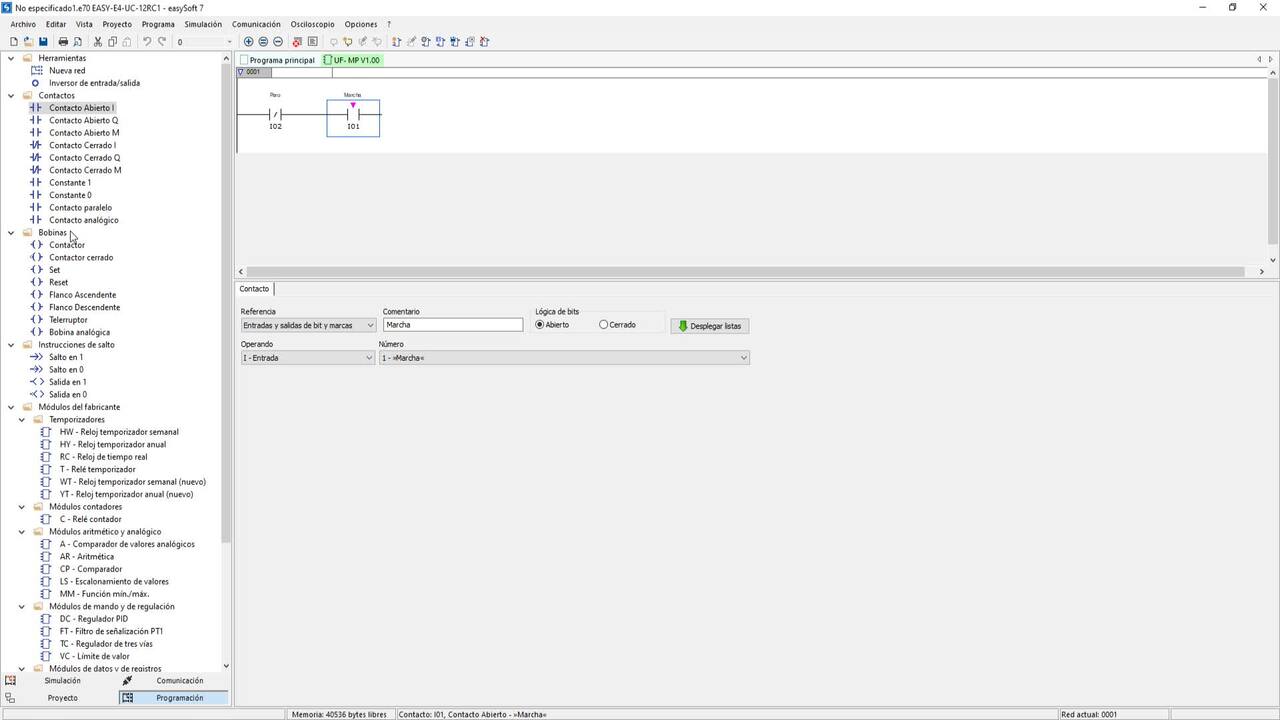Ethernet connection between easyE4 and PC – via “Auto IP” (Tutorial)
4:16
In this tutorial you will learn how to establish an Ethernet connection between PC and the Eaton easyE4 control relay in "Auto IP" mode (delivery state of easyE4). Afterwards you can transfer a program to the easyE4 and access the device online. In the video the programming software easySoft V7.10 is used. // Product information and Docu: http://www.eaton.eu/easy // Software and Firmware: http://www.eaton.eu/software // Online Catalog: http://www.eaton.eu/ecat/easy // More Tutorials: http://www.eaton.eu/easy // Youtube Playlist „easyE4 / easySoft 7“: https://www.youtube.com/playlist?list=PL8XobqCtN9Z8qeywK43gSdTEr73gGF8Sj easyE4 control relay The multifunctional easyE4 control relay is used to solve a wide range of control tasks in the machine building, building automation and trade, for example temperature control, lighting control, irrigation systems, arithmetic, counting and time switch tasks. It has an integrated web server and can be networked via Ethernet (Modbus TCP). easySoft V7 The programming software for the easyE4 control relay from Eaton offers the programming languages ladder diagram (LD), function block language (FBD), structured text (ST) and easy device programming (EDP).
In this tutorial you will learn how to establish an Ethernet connection between PC and the Eaton easyE4 control relay in "Auto IP" mode (delivery state of easyE4). Afterwards you can transfer a program to the easyE4 and access the device online. In the video the programming software easySoft V7.10 is used. // Product information and Docu: http://www.eaton.eu/easy // Software and Firmware: http://www.eaton.eu/software // Online Catalog: http://www.eaton.eu/ecat/easy // More Tutorials: http://www.eaton.eu/easy // Youtube Playlist „easyE4 / easySoft 7“: https://www.youtube.com/playlist?list=PL8XobqCtN9Z8qeywK43gSdTEr73gGF8Sj easyE4 control relay The multifunctional easyE4 control relay is used to solve a wide range of control tasks in the machine building, building automation and trade, for example temperature control, lighting control, irrigation systems, arithmetic, counting and time switch tasks. It has an integrated web server and can be networked via Ethernet (Modbus TCP). easySoft V7 The programming software for the easyE4 control relay from Eaton offers the programming languages ladder diagram (LD), function block language (FBD), structured text (ST) and easy device programming (EDP).
Related videos for "software eaton videos"
-
Everything as a Grid: Meeting the energy demands of buildings
9:23
With Eaton’s Everything as a Grid approach, buildings can be reimagined as energy producers in support of the power grid. This allows buildings to increase efficiency, resiliency and create revenue streams all while reducing their carbon footprint.
-
Programming of a user function block (UF) (Tutorial)
4:40
In this tutorial you will learn how to program a user function block (UF) for the easyE4 control relay from Eaton and how to call it in the main program.
-
Easysoft training 09 - Programación de bloques de función de usuario (UF)
4:36
En este tutorial aprenderá cómo programar un bloque de función de usuario (UF) para el nano controlador easyE4 de Eaton y cómo llamarlo en el programa principal. Como bloque de función de usuario se utiliza un circuito de enclavamiento.