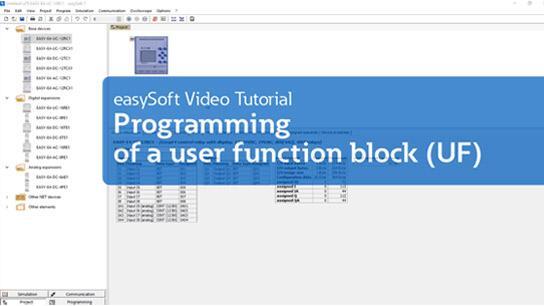Ethernet connection between easyE4 and PC – via “Auto IP” (Tutorial)
4:17
In this tutorial you will learn how to establish an Ethernet connection between PC and the Eaton easyE4 control relay in "Auto IP" mode (delivery state of easyE4). Afterwards you can transfer a program to the easyE4 and access the device online.
In this tutorial you will learn how to establish an Ethernet connection between PC and the Eaton easyE4 control relay in "Auto IP" mode (delivery state of easyE4). Afterwards you can transfer a program to the easyE4 and access the device online.
Related videos for "easye4 control relay"
-
Programming of a user function block (UF) (Tutorial)
4:40
In this tutorial you will learn how to program a user function block (UF) for the easyE4 control relay from Eaton and how to call it in the main program.
-
easyE4 control relay: The new generation
2:25
Eaton’s new generation of control relays easyE4 convinces user with simple handling, high flexibility and versatile communication options.
-
easyE4 ile Akıllı Çözümler Yaratın
0:42
Eaton'ın Moeller serisine ait easyE4 kontrol röleleri, pek çok uygulamayı verimli, esnek ve basit bir şekilde kontrol etmek ve düzenlemek için idealdir.