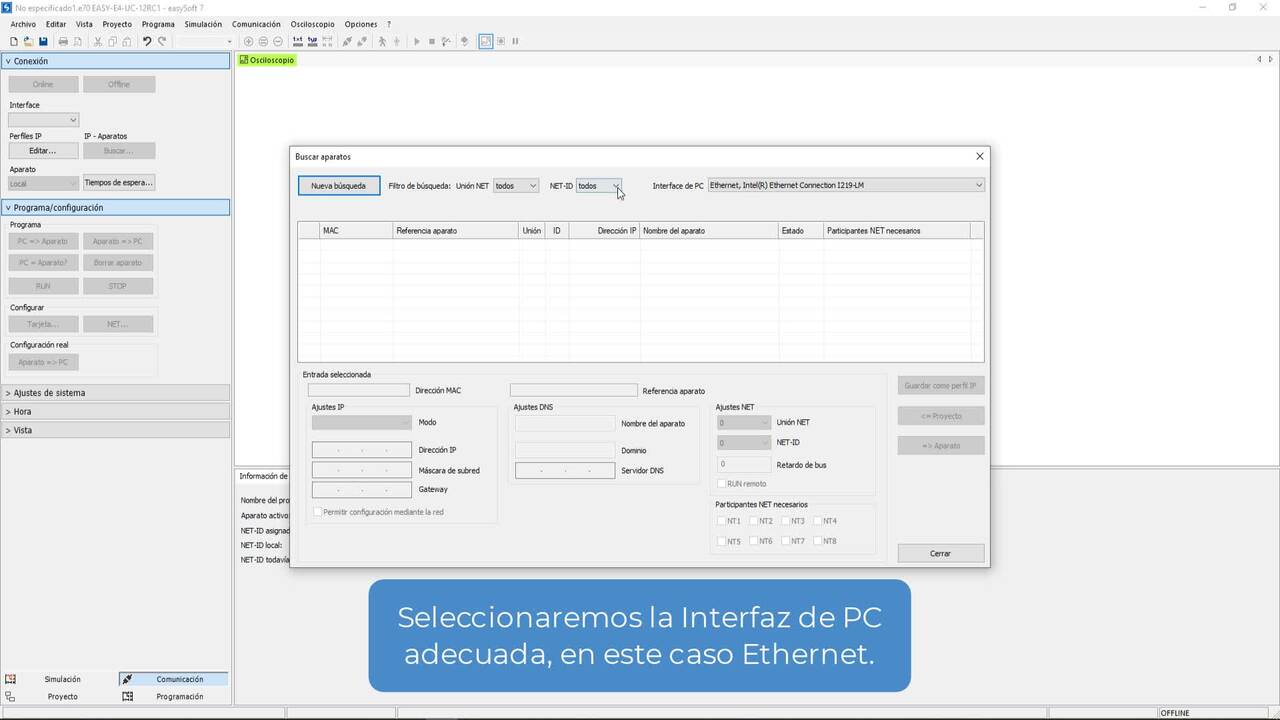How to send an email with the easyE4 micro PLC
12:50
In this video you’ll learn step by step how to send an email from your Eaton easyE4 device to your email account. You'll need to change your email settings in your personal email account, and program your easyE4 with a DHCP-address or a fixed IP-address to send an email to that account. In this example a Gmail account was used to present both programming options: DHCP-address & fixed IP-address. For more information visit https://www.eaton.com/easye4
In this video you’ll learn step by step how to send an email from your Eaton easyE4 device to your email account. You'll need to change your email settings in your personal email account, and program your easyE4 with a DHCP-address or a fixed IP-address to send an email to that account. In this example a Gmail account was used to present both programming options: DHCP-address & fixed IP-address. For more information visit https://www.eaton.com/easye4
Related videos for "easye4"
-
Aufbau einer Kommunikation zur AWS-Cloud mit der easyE4
18:20
In diesem Tutorial lernen Sie, wie Sie die easyE4 mit Amazon Web Services (AWS) verbinden können. Die Kommunikation zu AWS wird anhand einer simulierten Pumpenstation dargestellt.
-
Connection of the easyE4 communication module to the easyE4 basic device
0:16
Combine the easyE4 and the SmartWire-DT world using the easyE4 communication module
-
Easysoft training 08 - Conexión Ethernet entre easyE4 y PC vía IP estática
4:05
En este tutorial aprenderá a establecer una conexión Ethernet entre el PC y el relé de control easyE4 de Eaton en modo "IP estática". Después podrá transferir un programa al easyE4 y acceder al dispositivo online.