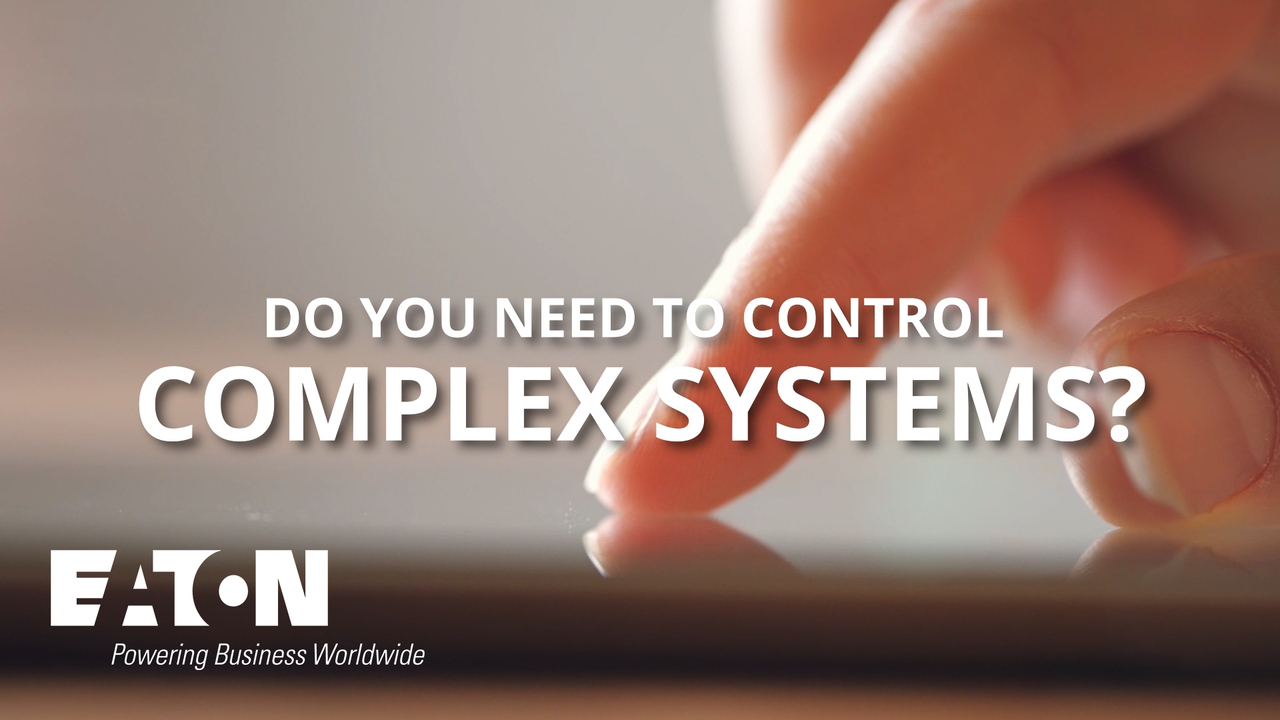Easysoft training 07 - Conexión Ethernet entre easyE4 y PC vía Auto IP
3:58
En este tutorial aprenderá a establecer una conexión Ethernet entre el PC y el nano controlador easyE4 de Eaton en modo "Auto IP" (estado de entrega del easyE4). Después podrá transferir un programa al easyE4 y acceder al dispositivo Online.
En este tutorial aprenderá a establecer una conexión Ethernet entre el PC y el nano controlador easyE4 de Eaton en modo "Auto IP" (estado de entrega del easyE4). Después podrá transferir un programa al easyE4 y acceder al dispositivo Online.
Related videos for "easyE4"
-
Do you need to control complex systems? It's easy - with our easyE4
0:31
Find out more how our easyE4 control relay can help you to control your application on Eaton.com/easye4
-
How to send an email with the easyE4 micro PLC
12:50
In this video you’ll learn step by step how to send an email from your Eaton easyE4 device to your email account via either a DHCP-address or a fixed IP-address. In this specific example we used a Gmail account.
-
Connection of the easyE4 communication module to the easyE4 basic device
0:16
Combine the easyE4 and the SmartWire-DT world using the easyE4 communication module