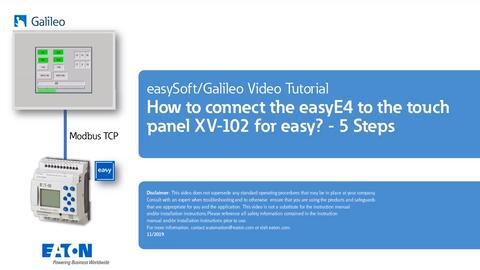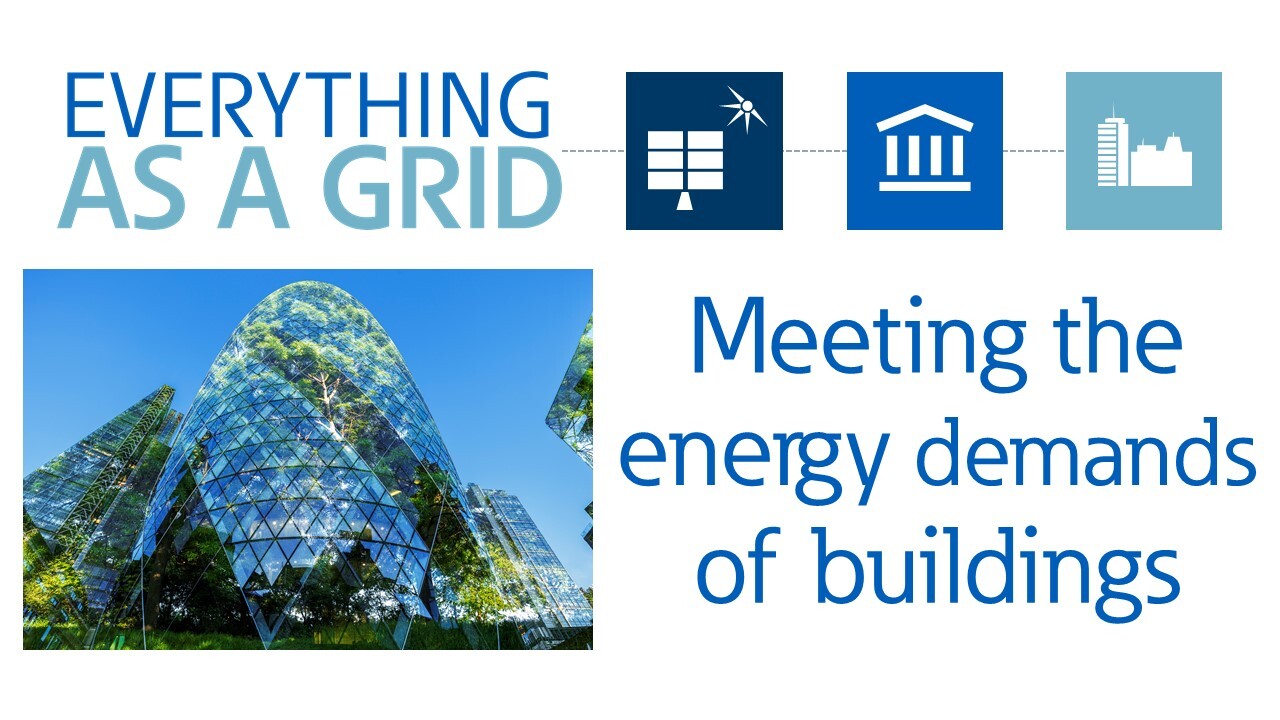What is Electrical Power Monitoring System software?
0:32
Learn how Eaton’s standard Electrical Power Monitoring System software makes it easy to analyze and identify behavioral outliers so power issues can be quickly resolved when trouble strikes. The software also provides a deep understanding of a facility’s water, air, gas, electric and steam usage patterns. This unlocks the knowledge you need to reduce consumption while maximizing data center uptime. Learn more about Eaton's EPMS software at https://www.eaton.com/us/en-us/digital/brightlayer/brightlayer-data-centers-suite/eaton-epms/epms-standard.html?source=post:1690818029647401833&utm_medium=video_paid&utm_source=youtube&utm_campaign=blcp_epms.
Learn how Eaton’s standard Electrical Power Monitoring System software makes it easy to analyze and identify behavioral outliers so power issues can be quickly resolved when trouble strikes. The software also provides a deep understanding of a facility’s water, air, gas, electric and steam usage patterns. This unlocks the knowledge you need to reduce consumption while maximizing data center uptime. Learn more about Eaton's EPMS software at https://www.eaton.com/us/en-us/digital/brightlayer/brightlayer-data-centers-suite/eaton-epms/epms-standard.html?source=post:1690818029647401833&utm_medium=video_paid&utm_source=youtube&utm_campaign=blcp_epms.
Related videos for "software eaton videos"
-
How to connect the easyE4 to the touch panel XV-102 for easy? – 5 Steps (Tutorial)
19:31
In this tutorial you will learn how to connect the easyE4 to the XV-102 touch panel via Modbus TCP in 5 quick steps.
-
Everything as a Grid: Meeting the energy demands of buildings
9:23
With Eaton’s Everything as a Grid approach, buildings can be reimagined as energy producers in support of the power grid. This allows buildings to increase efficiency, resiliency and create revenue streams all while reducing their carbon footprint.
-
What does a PLC do and how does it work? | Eaton PSEC
8:59
PLCs simplify complex industrial systems by bridging software and physical control. Learn about PLC hardware components, control logic, their programming languages, and workflow to understand how they’ve become essential in any application.