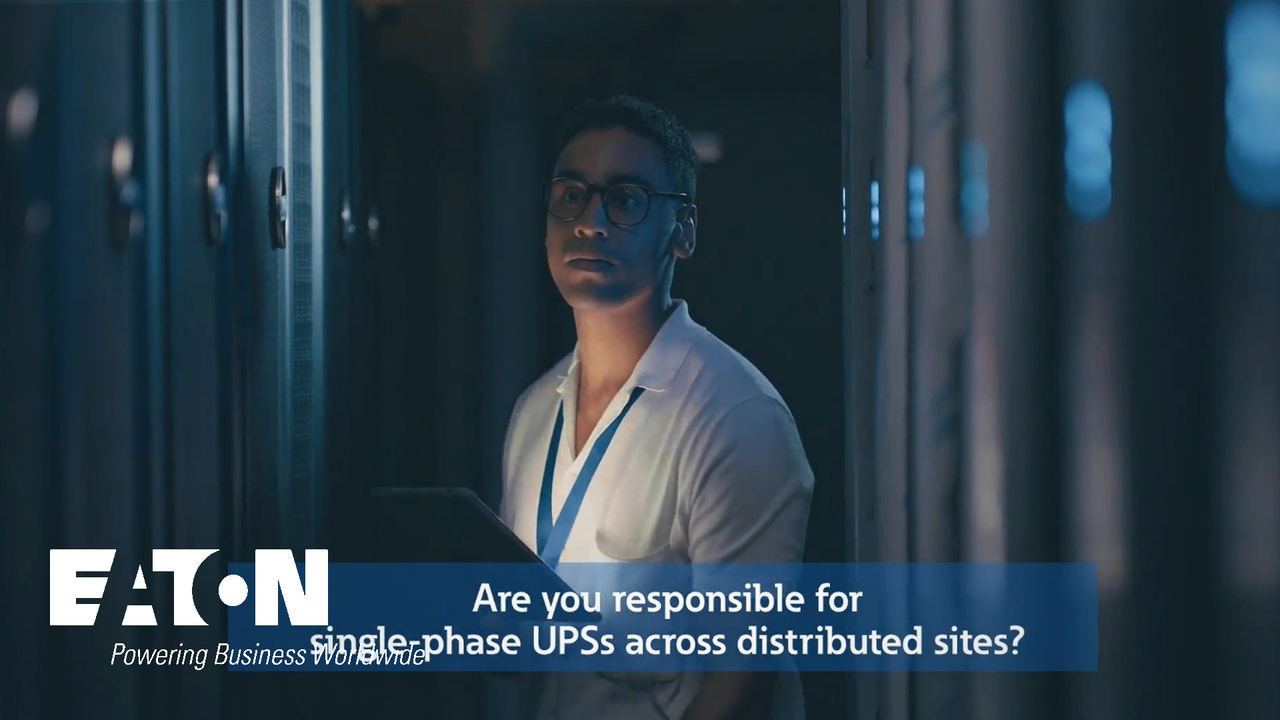011: How to Use Reports in VPM and VCOM
6:47
This video explains several aspects of the software's reporting functionality, including how to run pre-existing standard reports, create your own PDF or Excel custom report and save it for future use, as well how to schedule your reports to run at a pre-defined time.
This video explains several aspects of the software's reporting functionality, including how to run pre-existing standard reports, create your own PDF or Excel custom report and save it for future use, as well how to schedule your reports to run at a pre-defined time.
Brightlayer Data Centers suite Similar Videos
-
See Brightlayer DCIM software in action
3:15
Understand how Eaton's Brightlayer DCIM software helps data center operators effectively manage IT assets, identify hot spots and areas of overcooling, achieve sustainability goals, report out on KPIs, and so much more.
-
Brightlayer Automated Replacement Service
2:04
Are you responsible for monitoring tens or even thousands of single-phase UPS units across distributed locations? Discover the advantages of Eaton's Automated Replacement Service (ARS), which is part of the Brightlayer software portfolio.
-
What is Brightlayer DIT software?
2:00
Learn how Brightlayer Distributed IT software provides visibility into IT devices and systems, such as UPSs and PDUs, across tens, hundreds or thousands of locations. Capabilities include asset management, monitoring, power cycling and more.