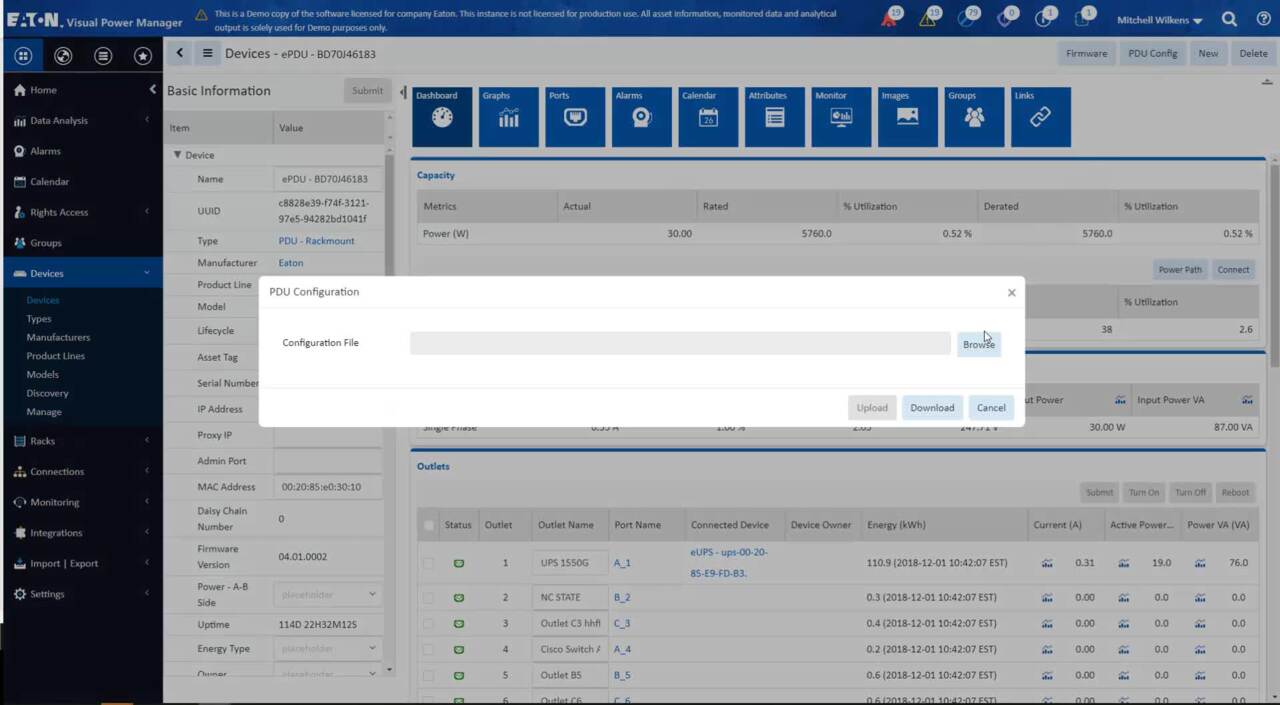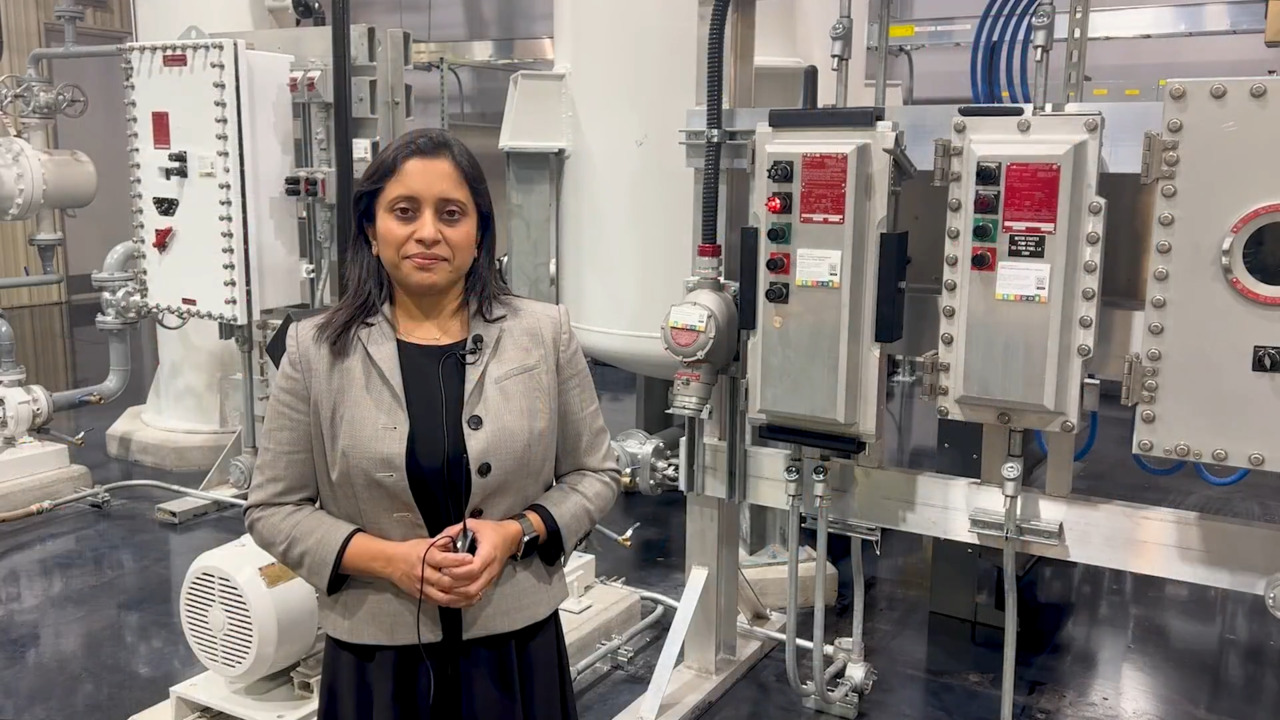010: How to Upload Firmware for Eaton (and now Tripp Lite) Devices Using VPM and VCOM
3:38
Provides a step-by-step instructions on how to add a firmware file for the network card to the software and how to push that firmware to the selected device. You'll learn how to send firmware updates to one or multiple devices at one time and how to view the status of the firmware update.
Provides a step-by-step instructions on how to add a firmware file for the network card to the software and how to push that firmware to the selected device. You'll learn how to send firmware updates to one or multiple devices at one time and how to view the status of the firmware update.
Brightlayer Industrial Similar Videos
-
006: Understanding Device Central in VPM and VCOM
6:49
Shows you what kind of information is available for each device and how to find it using Device Central.
-
Brightlayer Industrial remote monitoring - how it works
2:28
Brightlayer Industrial remote monitoring helps you improve uptime and prevent equipment damage with data captured from your installed equipment. Get the alerts and actionable insights you need on a single screen, anywhere, anytime, on any device.
-
Brightlayer™ Industrial Suite Remote Monitoring Application example - Crouse-Hinds series Smart EBMX Explosionproof Motor Starters
4:07
Demonstration on how we’re building digital innovation into harsh and hazardous area environments and enabling our customers to leverage data and insights from their connected assets to improve safety and drive operational value.