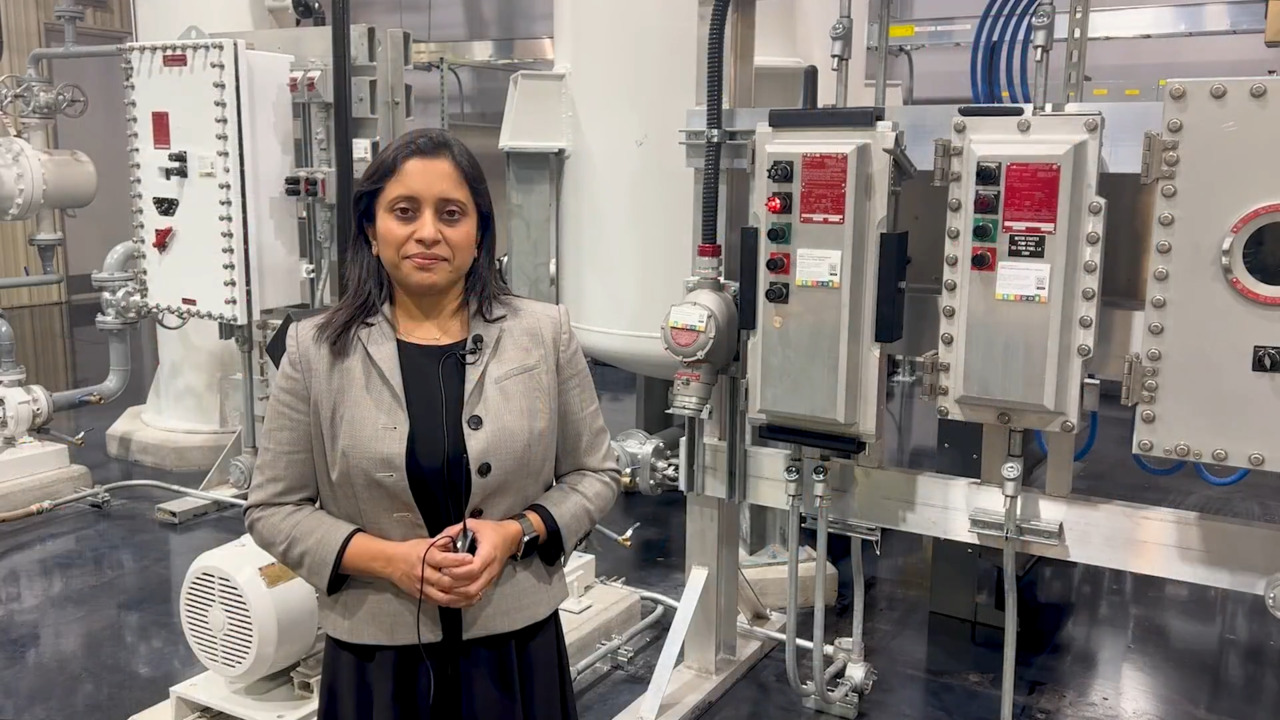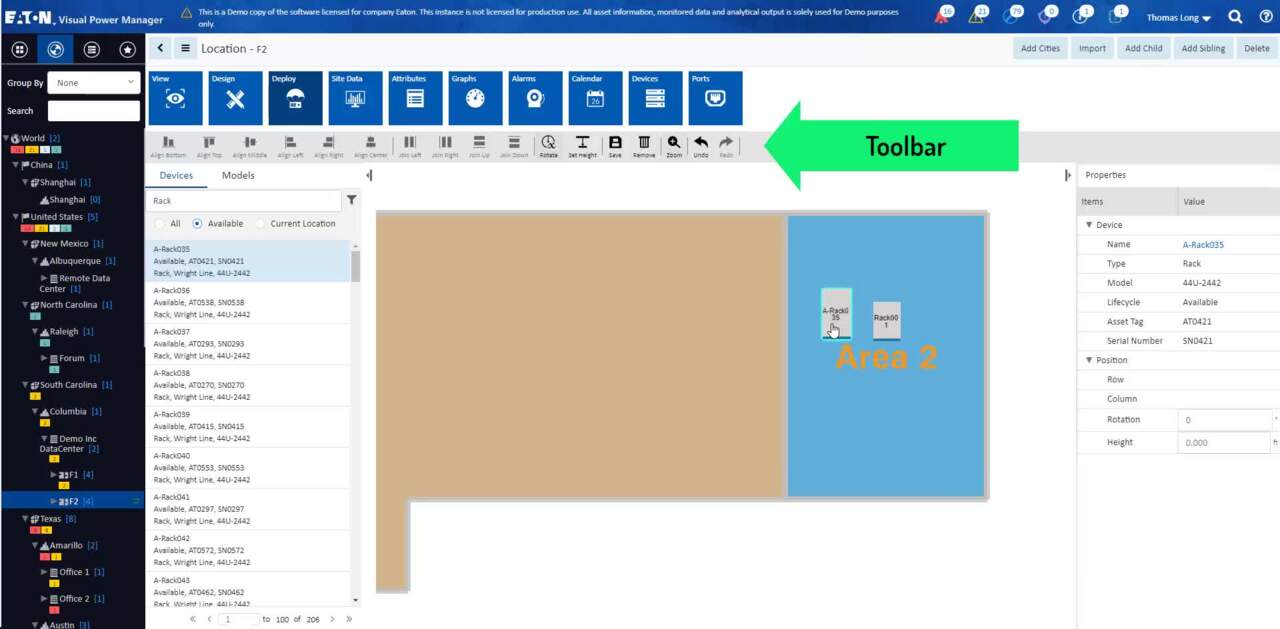003: How to Add Locations and Floor Plans to VPM and VCOM
5:09
This video provides step-by-step instructions on how to create the items in the location tree. The video covers creating cities, buildings, floors and areas, as well as importing floor plans and setting them to scale.
This video provides step-by-step instructions on how to create the items in the location tree. The video covers creating cities, buildings, floors and areas, as well as importing floor plans and setting them to scale.
Brightlayer Industrial Similar Videos
-
Brightlayer™ Industrial Suite Remote Monitoring Application example - Crouse-Hinds series Smart EBMX Explosionproof Motor Starters
4:07
Demonstration on how we’re building digital innovation into harsh and hazardous area environments and enabling our customers to leverage data and insights from their connected assets to improve safety and drive operational value.
-
Brightlayer Industrial remote monitoring - how it works
2:28
Brightlayer Industrial remote monitoring helps you improve uptime and prevent equipment damage with data captured from your installed equipment. Get the alerts and actionable insights you need on a single screen, anywhere, anytime, on any device.
-
004: How to Deploy Racks with VPM and VCOM
2:08
Walks you through the steps required to place a rack on a floor or area in a specific location.