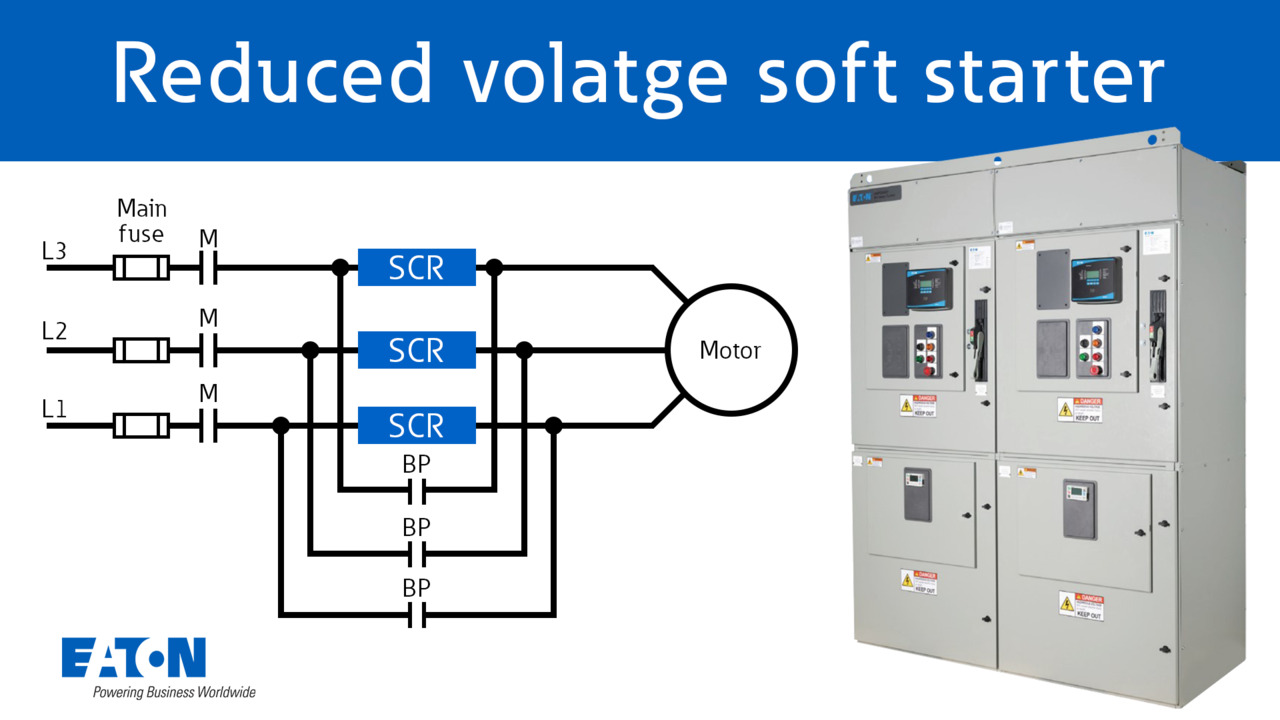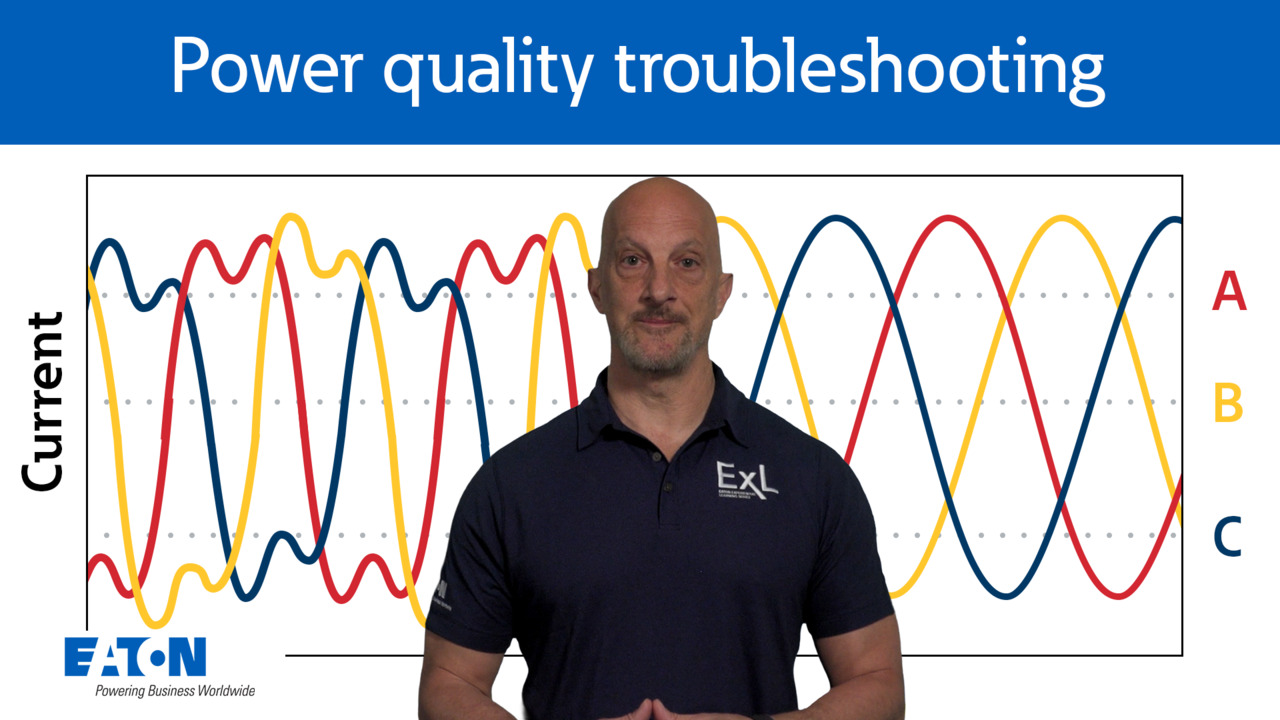Programming an Eaton E-Series Relay, Step 2: Getting Started with PowerPort-E
5:04
Learn how to connect Eaton's E-Series Protective Relay to a PC with PowerPort-E software. For more information visit https://www.eaton.com/protectiverelays
Learn how to connect Eaton's E-Series Protective Relay to a PC with PowerPort-E software. For more information visit https://www.eaton.com/protectiverelays
Metering, monitoring and protection Similar Videos
-
Reduced voltage soft starters (RVSS) explained | Eaton PSEC
8:51
A reduced voltage soft starter, or RVSS, is an electronic device used to start and control the speed of electric motors. RVSSs are designed to protect motors from sudden influxes in power by limiting inrush current associated with motor startup.
-
Reading electrical one line drawings | Eaton PSEC
19:13
Electrical one-line diagrams are drawings that represent an electrical system by detailing the components, how they are connected, and the power flow. Watch to learn the common symbols and how to correctly read one-line drawings.
-
Power quality troubleshooting | Eaton PSEC
15:44
Understand the importance of being able to identify, analyze, and solve power quality issues accurately. Discover common pitfalls and how to avoid them and useful troubleshooting tips.