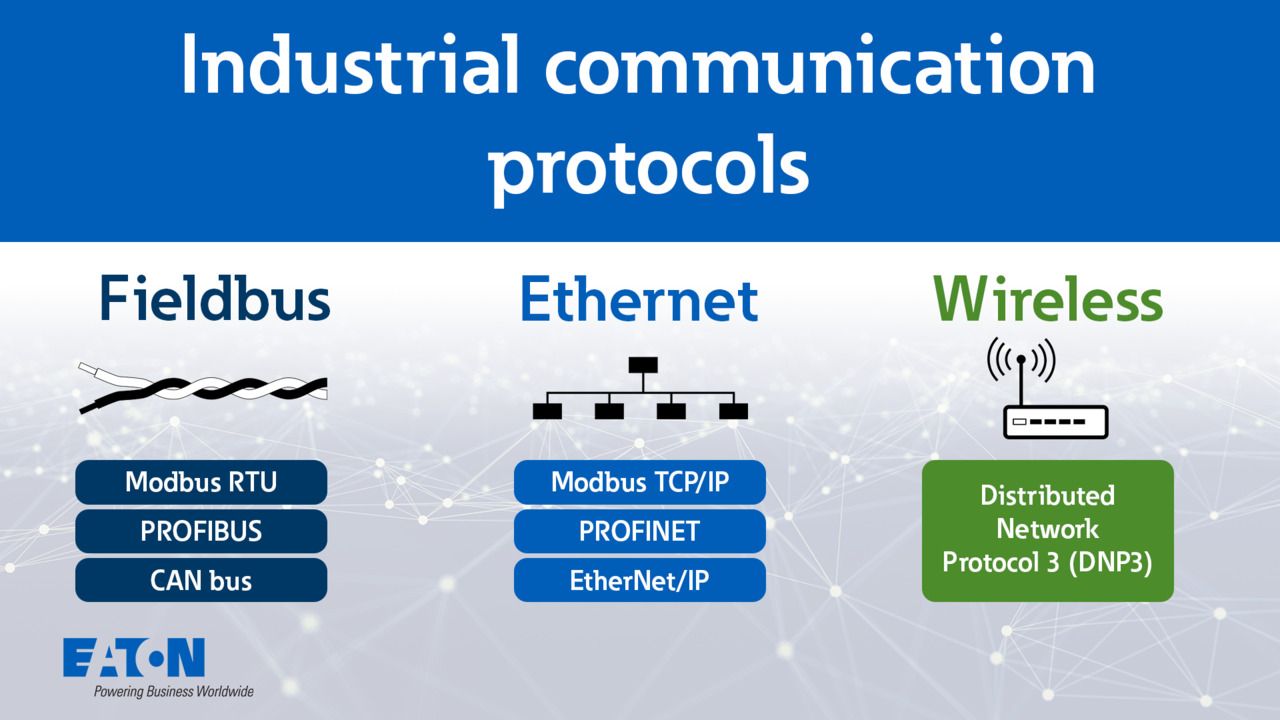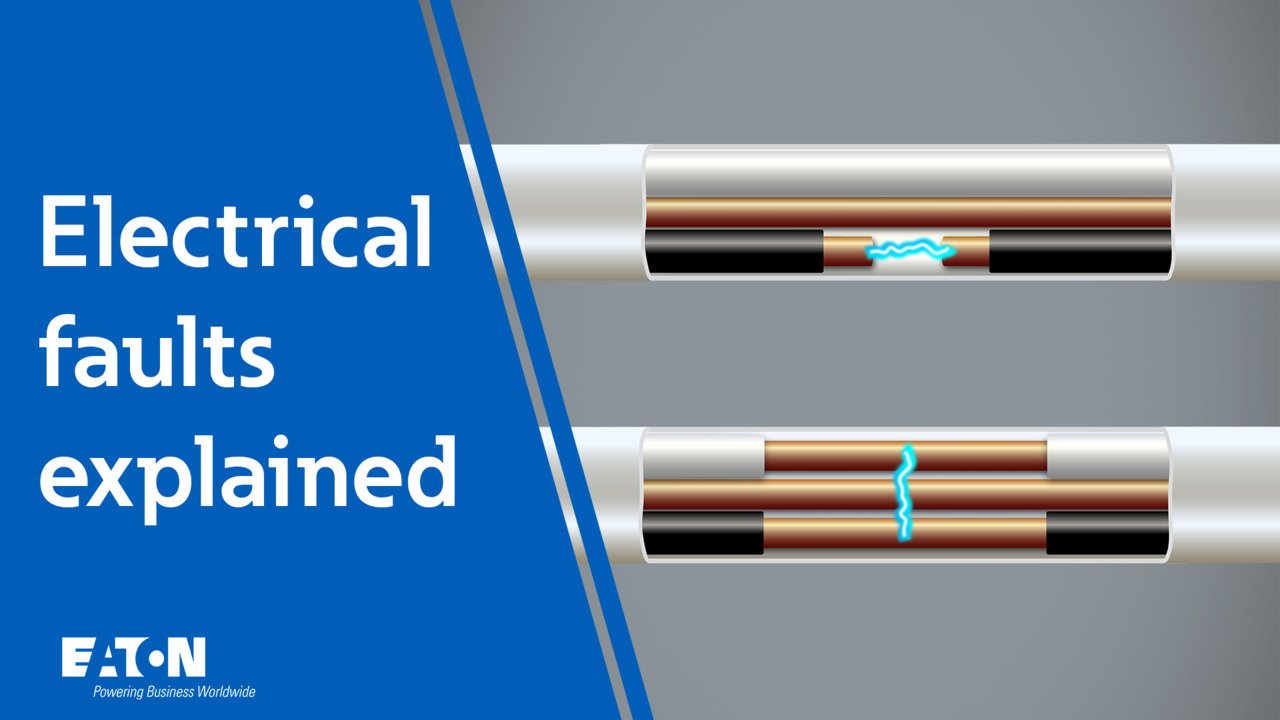Programming a Power Xpert Multi Point Meter, Step 4: Monitoring in the Configuration Tool
5:34
How do I blink the LEDs on my PXMP? Learn how to use the PXMP Configuration Software to verify connections to your meter, monitor meter modules and the modbus map, and check event logs. Download: http://bit.ly/2dtV0UL For more information visit https://www.eaton.com/pxmpm
How do I blink the LEDs on my PXMP? Learn how to use the PXMP Configuration Software to verify connections to your meter, monitor meter modules and the modbus map, and check event logs. Download: http://bit.ly/2dtV0UL For more information visit https://www.eaton.com/pxmpm
Metering, monitoring and protection Similar Videos
-
Industrial communication protocols explained | Eaton PSEC
12:23
Learn about industrial communication protocols such as Fieldbus, Ethernet, and wireless communications. Understand how they operate, their features, limitations, and cybersecurity standards.
-
Electrical faults explained: types, causes, calculations, and protection | Eaton PSEC
10:02
Learn about electrical faults, including short circuits, ground faults, and arcing faults and how to protect against them with circuit protection devices. Understand the importance of time current curves for safety and troubleshooting.
-
Protective relay basics | Eaton PSEC
9:49
Learn about protective relays, the essential devices used to safeguard electrical power systems from faults and abnormal conditions. Explore types, key ANSI functions, and how overlapping zones of protection ensure system reliability and safety.