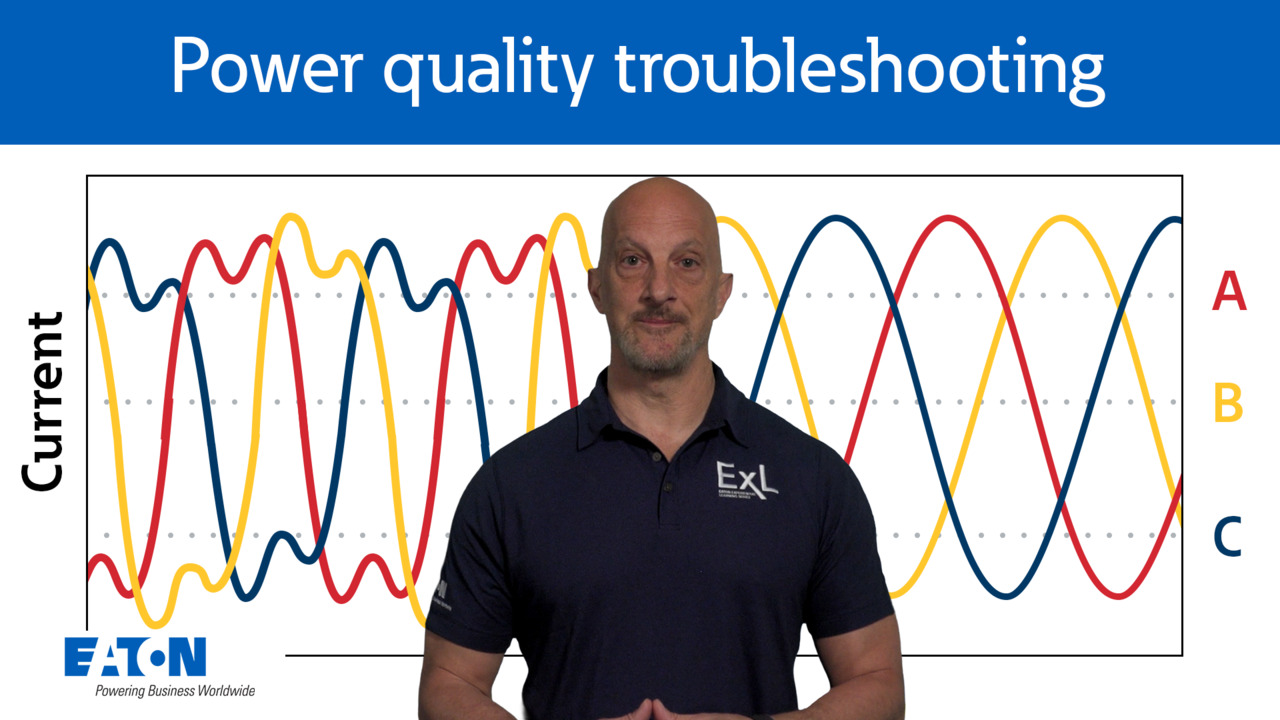5PX G2 UPS battery replacement
2:50
In this video, Nicholas Rhoads, specialty UPS product manager at Eaton, provides a comprehensive guide on replacing the battery pack for Eaton’s 5PX G2 UPS. Starting with crucial safety precautions, Nicholas emphasizes the importance of removing metal objects, using insulated tools and wearing protective gear. He then walks you through each step of the replacement process, from removing the front panel cover to installing the new battery pack and testing it after a 48-hour charge. Follow along to ensure a safe and effective battery replacement, and reach out to Eaton’s support team for any further assistance.
In this video, Nicholas Rhoads, specialty UPS product manager at Eaton, provides a comprehensive guide on replacing the battery pack for Eaton’s 5PX G2 UPS. Starting with crucial safety precautions, Nicholas emphasizes the importance of removing metal objects, using insulated tools and wearing protective gear. He then walks you through each step of the replacement process, from removing the front panel cover to installing the new battery pack and testing it after a 48-hour charge. Follow along to ensure a safe and effective battery replacement, and reach out to Eaton’s support team for any further assistance.
UPS backup power and monitoring Similar Videos
-
PowerPak 2 EX PDU overview
1:06
Watch this video to discover all of the features and benefits of the Eaton PowerPak 2 EX PDU.
-
Eaton UPS Service Life Extension Program (SLEP)
1:22
Discover how Eaton's modernization services can extend the life of your power systems by over 10 years with minimal disruption and no change to your existing footprint.
-
Power quality troubleshooting | Eaton PSEC
15:44
Understand the importance of being able to identify, analyze, and solve power quality issues accurately. Discover common pitfalls and how to avoid them and useful troubleshooting tips.