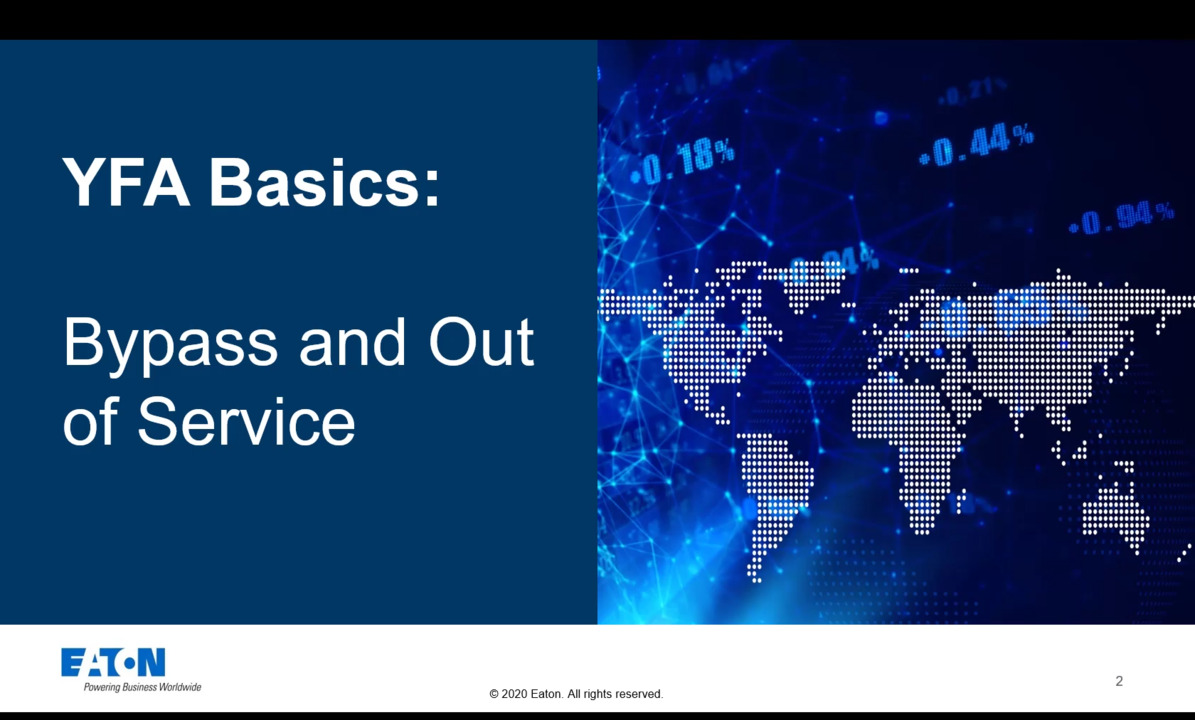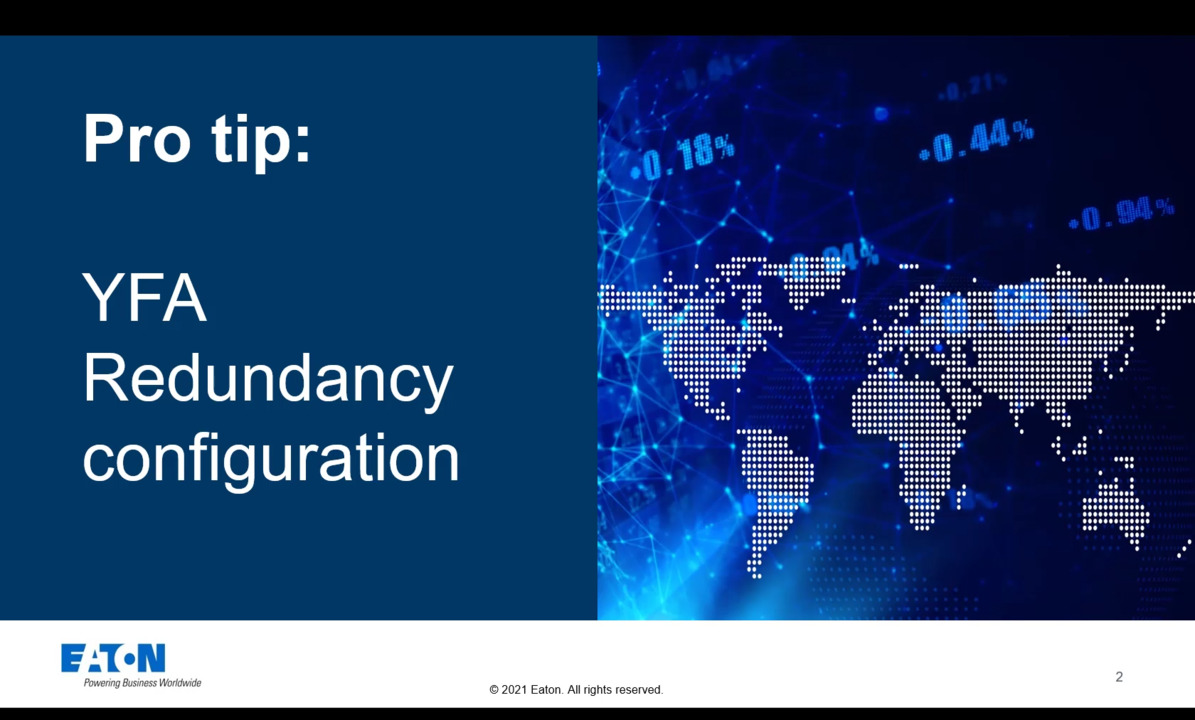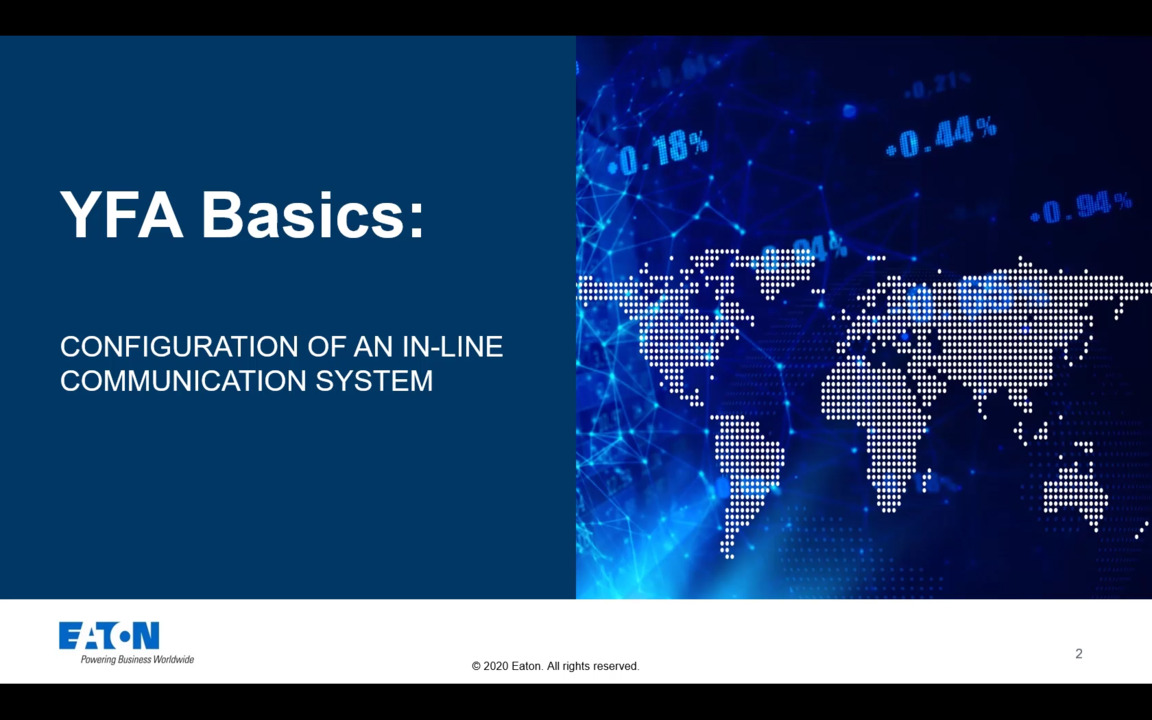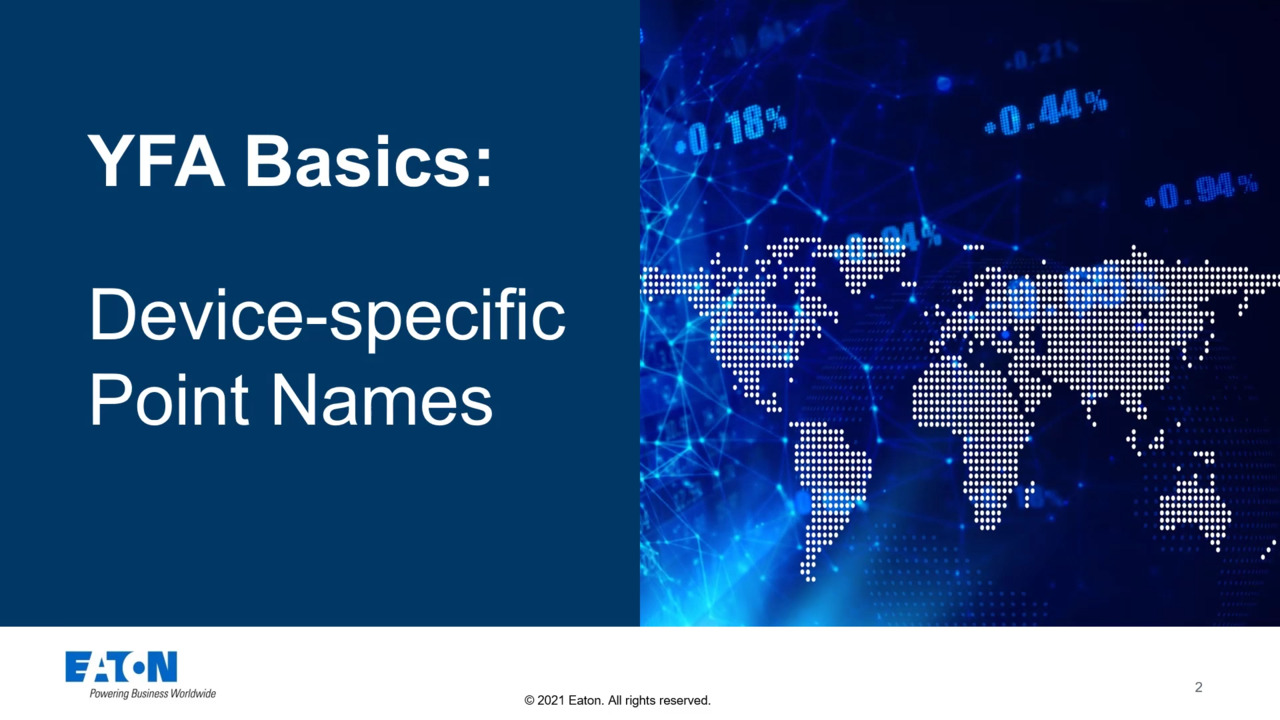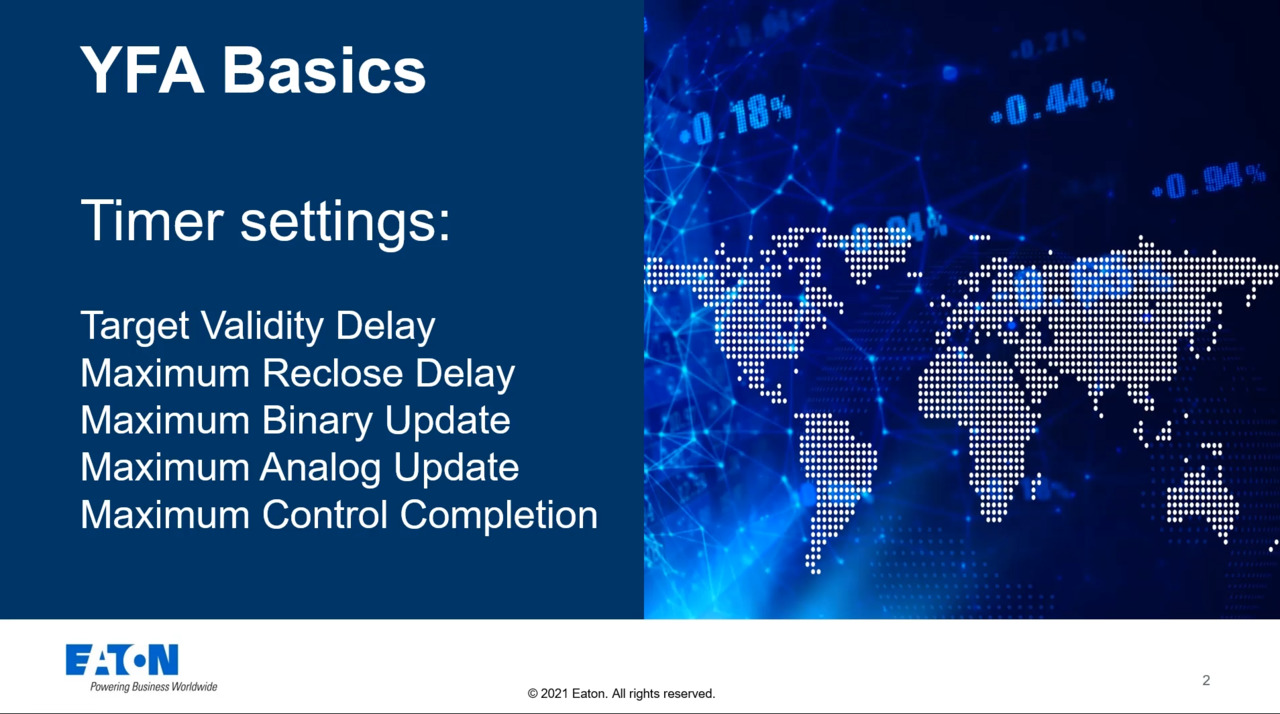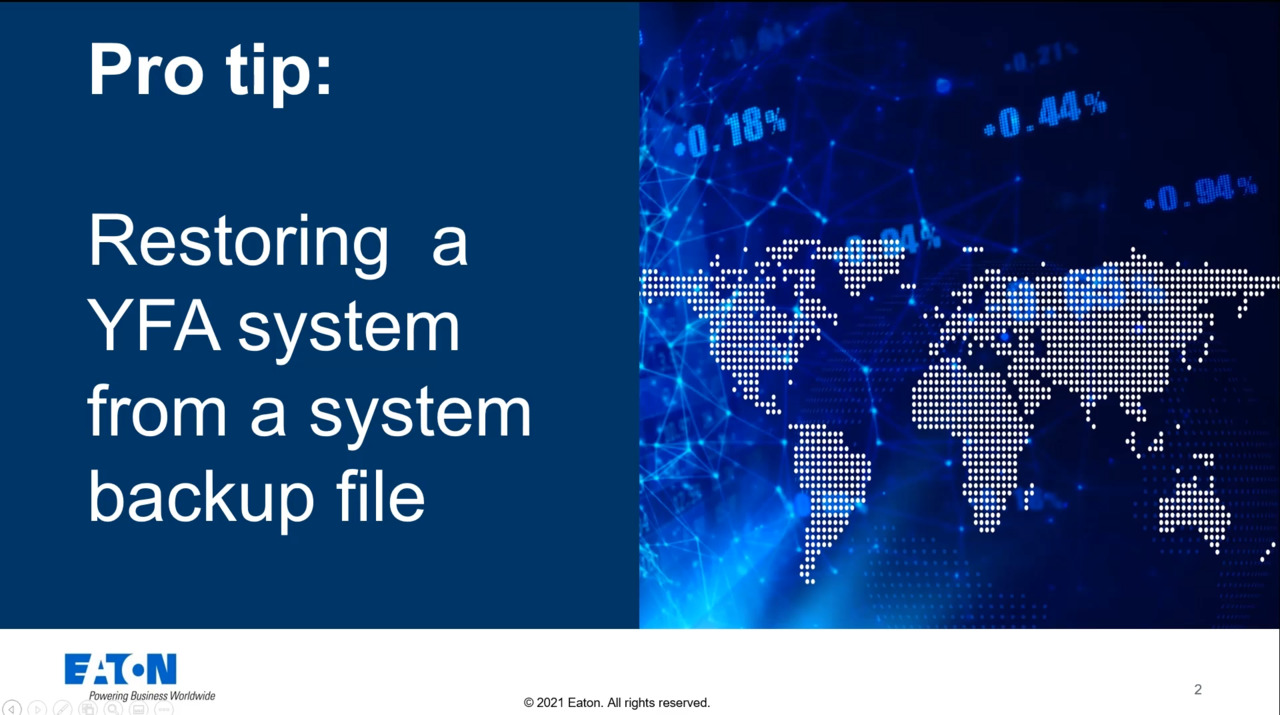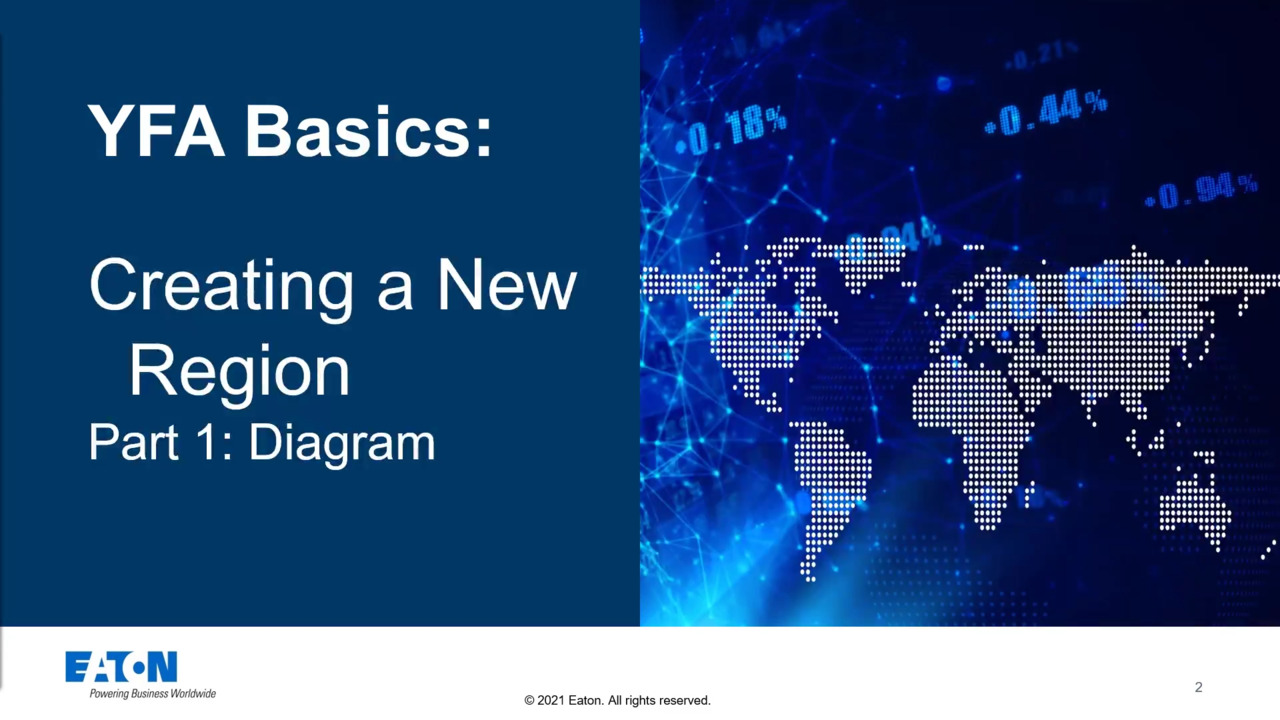-
Bypass and Out of Service
5:38
This video demonstrates how to use the bypass and out of service functions in Eaton's Feeder Automation software and how the automation engine operates when a device has been bypassed or placed out of service.
-
Configuring an S&C 6803 device in Eaton's Feeder Automation software
8:06
This video demonstrates how to add a S&C 6803 device with three switching ways to an Eaton Feeder Automation software region. The video demonstrates editing the diagram, topology and communications configuration for this switching device.
-
Configuring redundancy in Eaton's Feeder Automation software
6:14
This video demonstrates the steps to set up redundancy between two servers running the same Eaton Feeder Automation software region files. YFA version 3.0C1 is demonstrated, but the process is similar for earlier versions.
-
Retry automation on control failure setting
5:18
This video demonstrates a new setting in YFA Version 3.0R1 - Retry Automation on Control Failure. This setting allows Eaton's Feeder Automation software to try alternate options for reconnection.
-
Configuring communications for an in-line system
8:38
This video demonstrates how to set up a master protocol instance from an Eaton Feeder Automation software template to get data from the devices. The setting up of the slave protocol instance to pass data to the SCADA system is covered.
-
Device-specific point names
5:32
This video demonstrates how to use the tables in Eaton's Feeder Automation software user manual to configure the communications for specific device types.
-
Target validity and reclose delay timers
10:20
This video demonstrates how the Target Validity Timer and Maximum Reclose Delay Timer interact in Eaton's Feeder Automation software. Some Communication Delay Timers are also discussed.
-
Email notification when YFA becomes active
7:31
This video demonstrates to the Eaton Feeder Automation software user how to create an automation function that distinguishes between a system restart and the automation engine detecting an event and sends an email to the user.
-
Restoring a YFA system from a system backup file
3:34
This video demonstrates how to use a previously created backup file to restore an Eaton Feeder Automation system to a previous state.
-
Creating a new region - Part 2, Topology
8:42
This video demonstrates defining the topology for a new region in Eaton's Feeder Automation software. Follow along on your computer and define the topology yourself as you watch the video. This video begins where Part 1, Diagram ends.
-
Creating a new region - Part 1, Diagram
7:40
This video demonstrates creating a new diagram for a new region in Eaton's Feeder Automation software. Follow along on your computer and draw the diagram yourself as you watch the video.
- Next Page