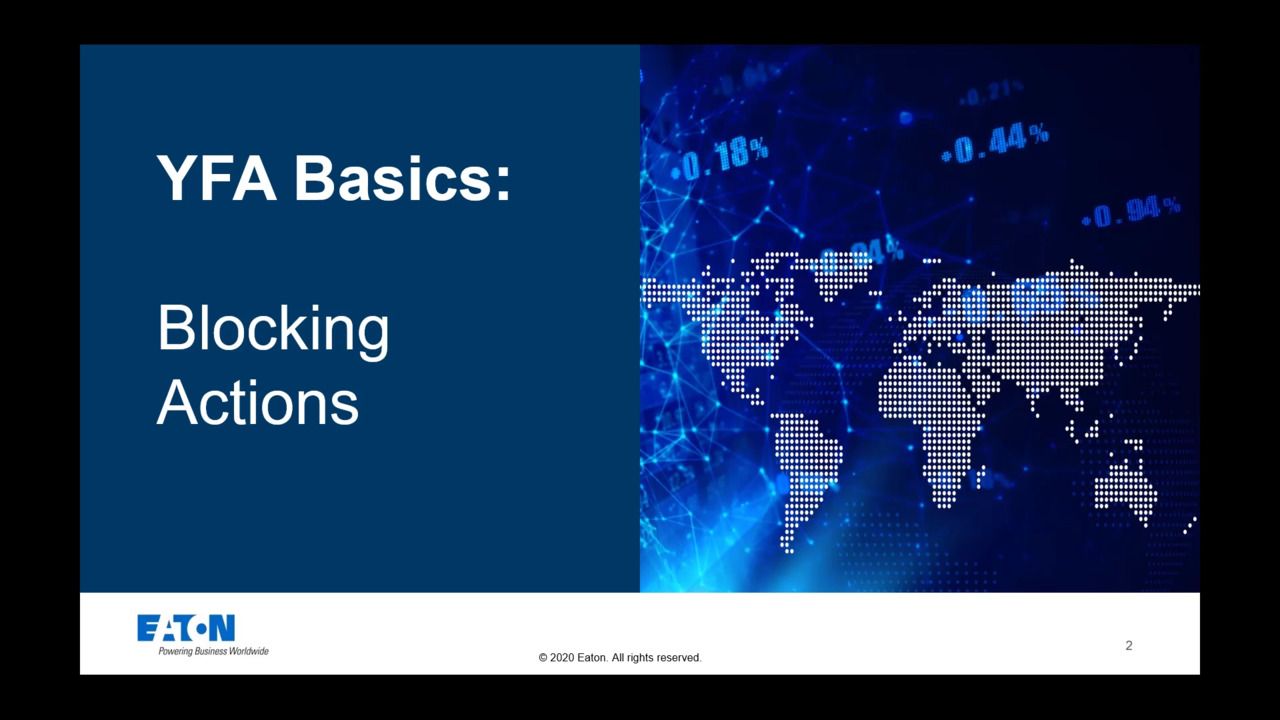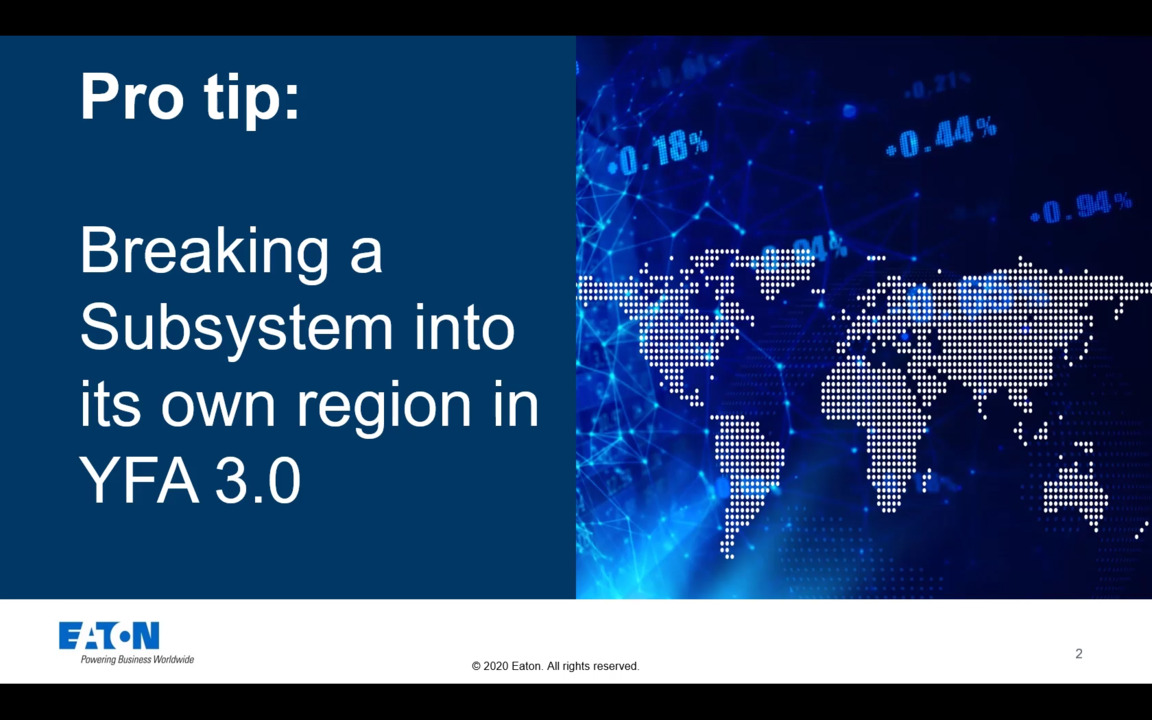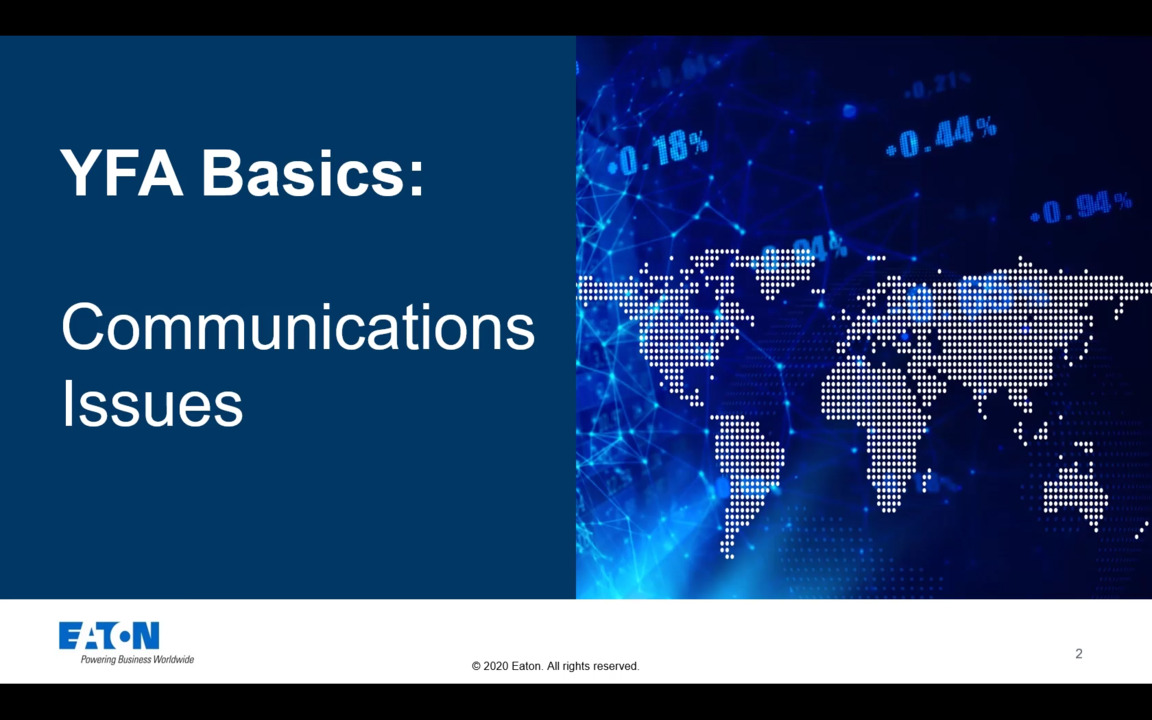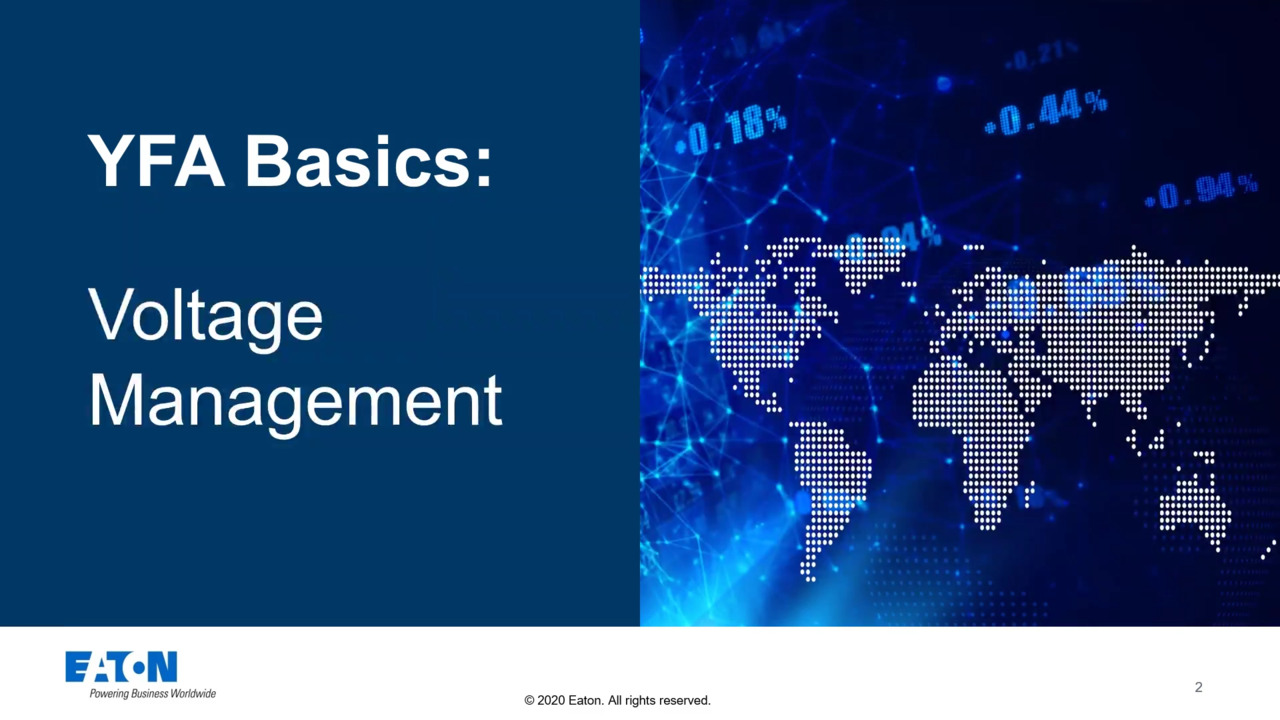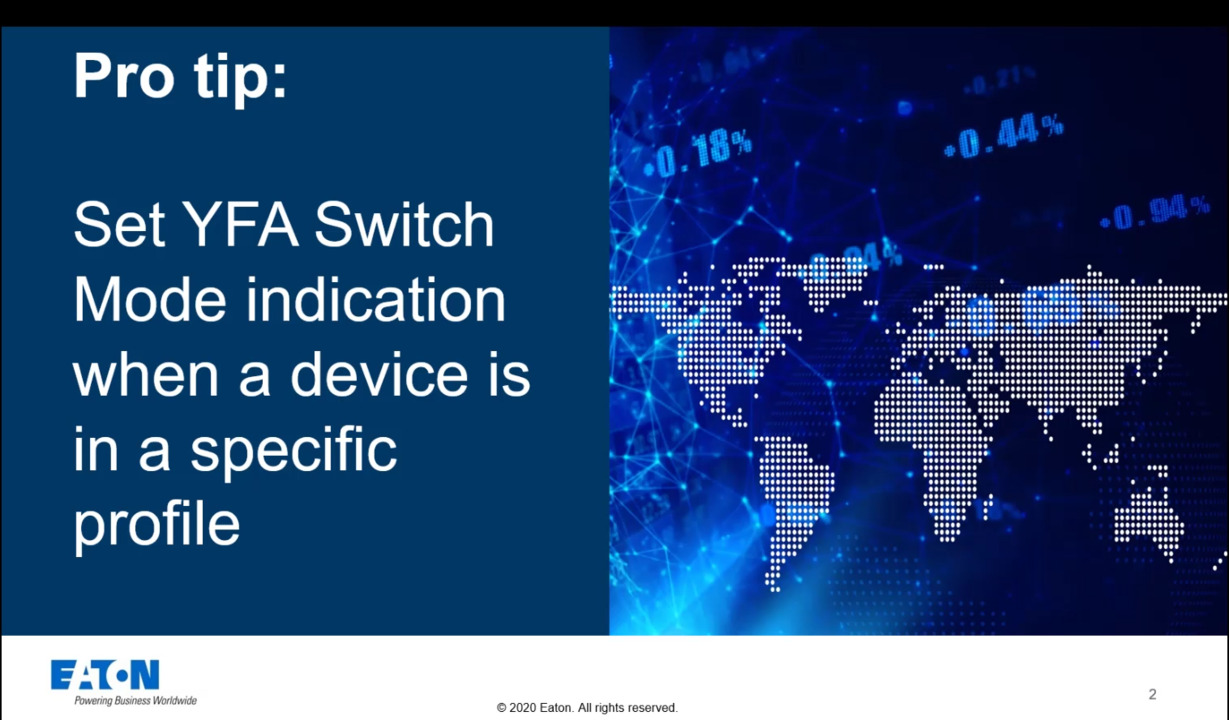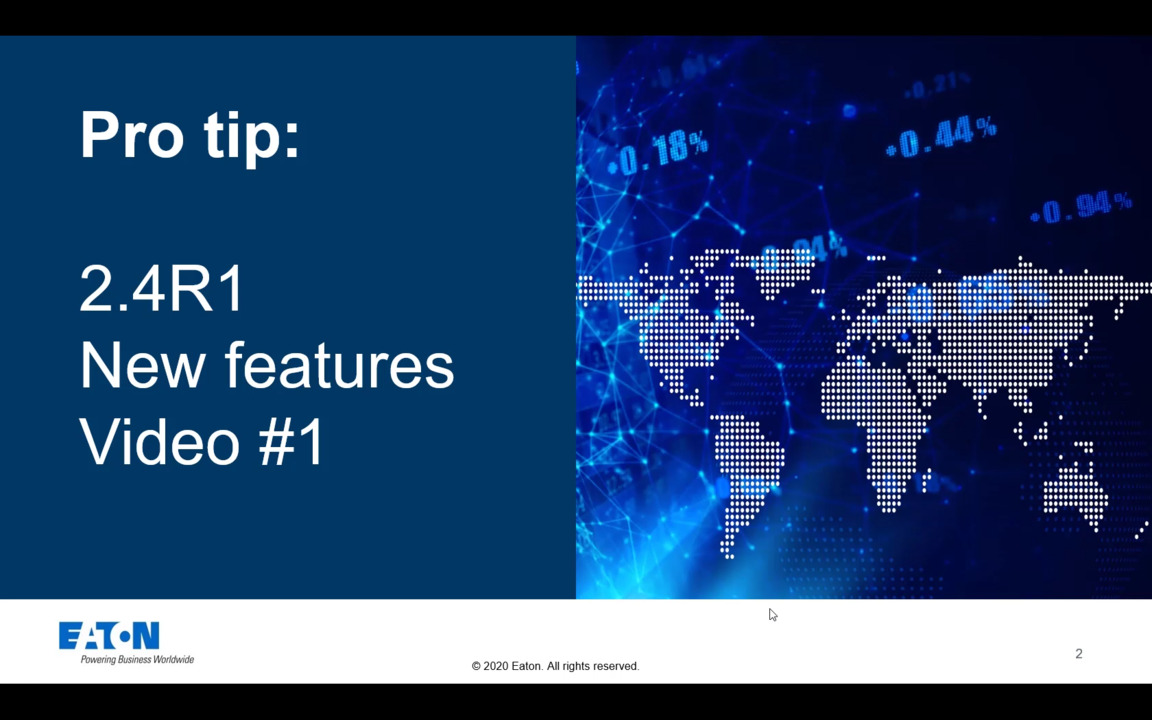-
Device Profile Changes
4:48
This video demonstrates how triggers can be used to tell Eaton's Feeder Automation software how to change the setting profiles on devices as the system configuration changes.
-
Creating an Automatic YFA Backup
5:17
This video demonstrates how to create a backup of your Eaton Feeder Automation software system and how to use task scheduler to automatically create backups periodically.
-
Blocking actions
8:21
This video demonstrates various ways automation can be blocked in Eaton's Feeder Automation software.
-
YFA Version 3.0 - Breaking a subsystem into its own region
6:13
This video demonstrates how to go from multiple subsystems in Eaton's Feeder Automation software version 2.4R1 to multiple regions in YFA version 3.0.
-
Communication issues
4:50
This video demonstrates how Eaton's Feeder Automation software will behave when there is a communication issue on a device and some settings options related to communications issues.
-
YFA switching decisions
13:47
This video demonstrates various switching decisions Eaton's Feeder Automation software can make when there is an event on the YFA system.
-
Voltage management
7:01
This video demonstrates the three basic voltage management scenarios and demonstrates how Eaton's Feeder Automation software behaves in each scenario.
-
Updating the YFA diagram
6:22
This video demonstrates the steps required to update the Visual T&D diagram after Eaton's Feeder Automation software has been updated.
-
Set YFA Switch Mode indication from profile indication
5:44
This video demonstrates how to create an automation function within Eaton's Feeder Automation software to set the switch mode indication using the status of the profile indication.
-
New features available in 2.4R1, Part 1
10:05
This video demonstrates three new features added to Eaton's Feeder Automation software version 2.4R1: Longer device names, Simulation Speed Multiplier, and Hot Line Tag device isolation.
-
Fault management
7:28
This video describes the three basic fault scenarios and demonstrates how Eaton's Feeder Automation software behaves in each scenario.
- Next Page