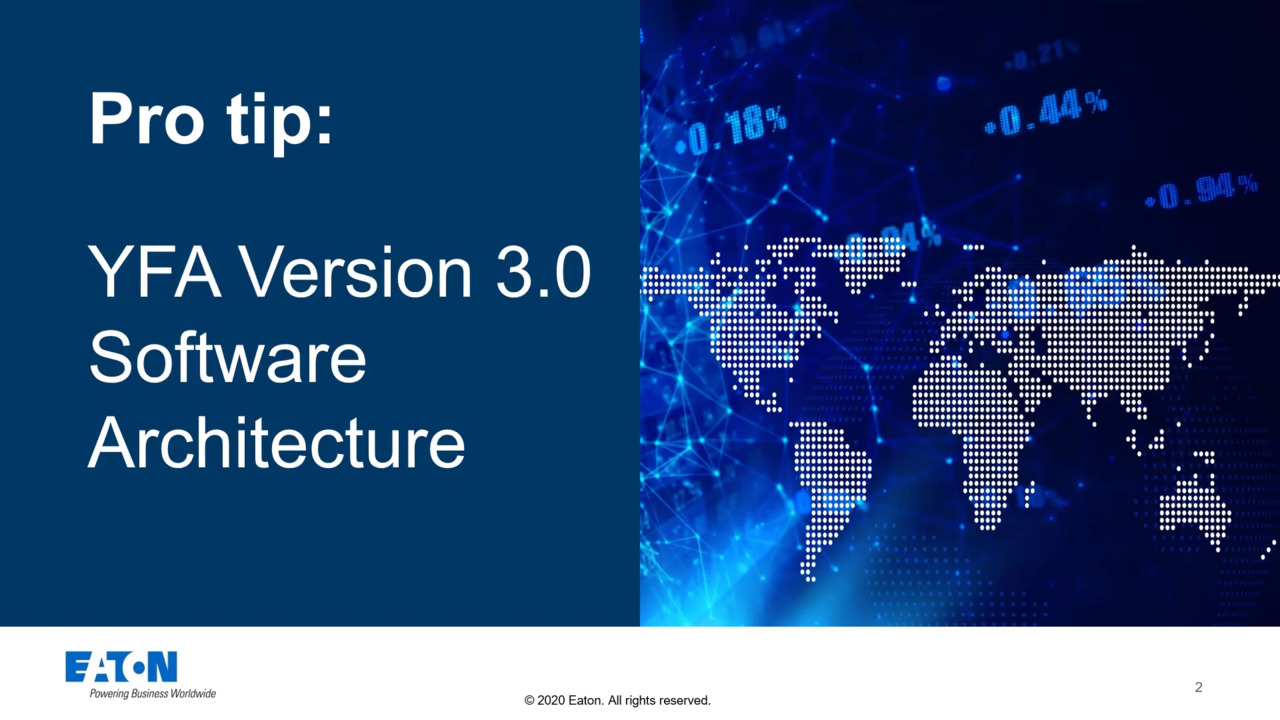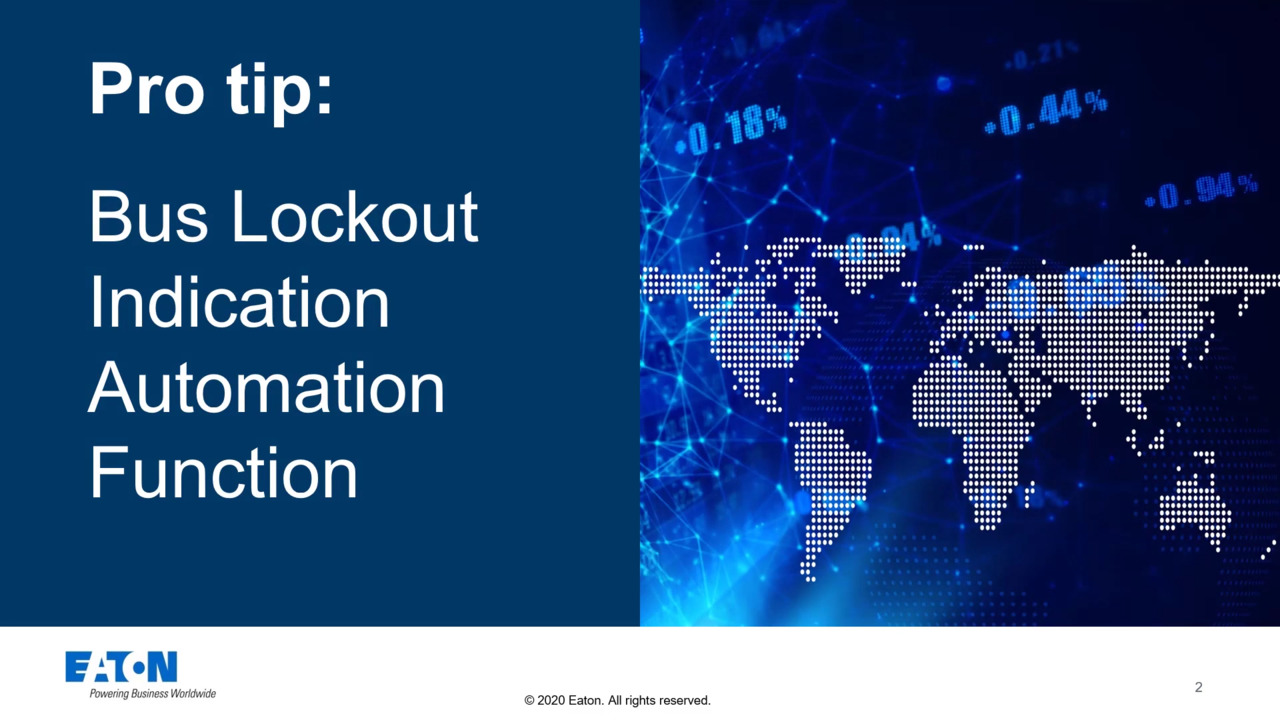-
Email notification when YFA is active
7:31
This video demonstrates how to set up an automation function for a status indication to trigger an automatic email notification when Eaton's Feeder Automation software automation is active, but not in a starting state.
-
Dynamic feeders
4:47
This video demonstrates some examples to show the nature of dynamic feeders in Eaton's Feeder Automation software.
-
Disable automation on loss of slave connection
8:37
This video demonstrates how to create an automation function in Eaton's Feeder Automation software to disable the system automation when a slave protocol connection is no longer active.
-
R2N Automation Function
14:33
This video demonstrates how to create an automation function in Eaton's Feeder Automation software to return to normal following voltage restoration after a voltage event.
-
Version 3.0 software architecture
5:06
This video demonstrates the software architecture for Eaton's Feeder Automation software version 3.0.
-
Historical data logging
6:49
This video demonstrates how to set up Eaton's Feeder Automation software historical data logging in Visual T&D.
-
Mixed mode set-up
8:03
This video demonstrates how to set up and use the Mixed Mode Simulation option in Eaton's Feeder Automation software.
-
Config aggregator
7:58
This video demonstrates how to start using the Config Aggregator in Eaton's Feeder Automation software to view system information.
-
Bus Lockout Automation Function
5:20
This video demonstrates how to create an automation function for a bus lockout in Eaton's Feeder Automation software.
-
Shared Busbar Voltage Automation Function
7:12
This video demonstrates how to create an automation function for sharing a busbar voltage among multiple feeders with Eaton's Feeder Automation software.
-
Miscoordinated Fault Transfer
5:02
This video demonstrates an example of a miscoordinated fault with the fault transfer setting disabled and enabled within Eaton's Feeder Automation software.
- Next Page